Best International Money Transfer Apps in the Philippines
Compare the best international money transfer apps in the Philippines. See fees, exchange rates, speed and payout options to find the right app for you.

If you’re an overseas Filipino worker (OFW) in Japan, you probably want to be able to send money home to your friends and family. Thankfully, you can use remittance services like SBI Remit to add funds directly to your loved ones’ GCash wallets, making transferring money internationally more convenient than ever.
This guide will explain how to transfer funds from SBI Remit to GCash, covering eligibility, fees, transfer times, and step-by-step instructions. We'll also introduce the Wise account, a handy companion to make your money go further with low, transparent fees.
| Table of contents |
|---|
Yes, you can send money from SBI Remit to GCash directly. SBI Remit is an international money transfer service known for its affordable transfer fees and favorable exchange rates. You can use it to transfer funds internationally, which recipients can collect through bank deposits, cash pickup at partner outlets, or digital wallets.
This service is particularly useful for Filipinos who prefer the flexibility of GCash, and it eliminates the need for them to travel to a physical branch or remittance outlet to pick up the money you sent.
Before you can transfer funds from SBI Remit to GCash, there are some prerequisites you need to meet:
To transfer funds from SBI Remit to GCash, you must be a member. There are two ways you can apply for a free membership: through the SBI Remit app or website.²
If you apply via the website, you’ll need to wait a week for a welcome package to arrive by courier. Then you can log in with your temporary user ID and password and accept the terms and conditions. Once you do, your registration will be complete, and you can start initiating international transfers the next business day.
If you use the app, you can complete the application in 5 minutes and start transferring funds the next business day.
There are four different ways you can send money from SBI Remit to GCash:
Here are step-by-step guides on sending money from SBI Remit to GCash.
The SBI Remit to GCash transfer fee varies depending on the amount you send.⁹
| Remittance amount (JPY) | Commission (JPY) |
|---|---|
| 1-10,000 | 480 |
| 10,001-20,000 | 720 |
| 20,001-30,000 | 800 |
| 30,001-50,000 | 1,000 |
| 50,001 -200,000 | 1,400 |
| 200,001 | 1,500 |
There are also deposit fees that vary depending on the method you use.⁹
| Deposit method | Deposit amount (JPY) | Deposit fee (JPY) |
|---|---|---|
| Japan Post Bank ATM | 1-50,000 | 330 |
| Japan Post Bank ATM | 50,001-1 million | 500 |
| Lawson Bank ATM | 0-500,000 | 300 |
| Convenience store remittance | 1 - 29,999 | 360 |
| Convenience store remittance | 30,000 - 49,999 | 560 |
| Convenience store remittance | 50,000 - 100,000 | 800 |
If you choose an online or furikomi remittance, you may have to pay a bank transfer fee, but that varies by bank.
Unfortunately, there’s no way around these fees. SBI Remit does offer country-specific promotions for lower fees or free transfers, but has not yet offered one for the Philippines.¹⁰
One of the main benefits of using SBI Remit is its transfer speed. Most transfers take a minimum of 10 minutes, but this can vary depending on the remittance method.¹¹
SBI Remit and GCash both impose their own transaction limits:
Learn more in the step-by-step video guide on how to send money to and from the Philippines with Wise:
Wise international money transfers can be set up online or within the Wise app with low fees from 0.57% and the mid-market rate, to over 140+ countries. There’s no markup added to the exchange rate that’s used to convert your currency, which makes it easier to see exactly what you're paying for a transfer, and what the recipient will get in the end. Just transfer the amount indicated in PHP and let Wise do the rest.
To make sending foreign currency even easier, create a free Wise account, and you'll be able to manage and convert your money in PHP and 40+ other currencies. You'll get the same great rates, and be able to track your transfers all from one place. You can also get 8+ local account details to be able to receive money in PHP, USD, GBP, and more.
Sources used:
*Please see terms of use and product availability for your region or visit Wise fees and pricing for the most up to date pricing and fee information.
This publication is provided for general information purposes and does not constitute legal, tax or other professional advice from Wise Payments Limited or its subsidiaries and its affiliates, and it is not intended as a substitute for obtaining advice from a financial advisor or any other professional.
We make no representations, warranties or guarantees, whether expressed or implied, that the content in the publication is accurate, complete or up to date.

Compare the best international money transfer apps in the Philippines. See fees, exchange rates, speed and payout options to find the right app for you.

Wondering how to pay for your Atome bill using GCash? Learn more about how to make payments for your Atome card and more.

Need to send money from Paypal to GoTyme? Our 2025 guide covers the step-by-step online transfer process, fees, and processing times.
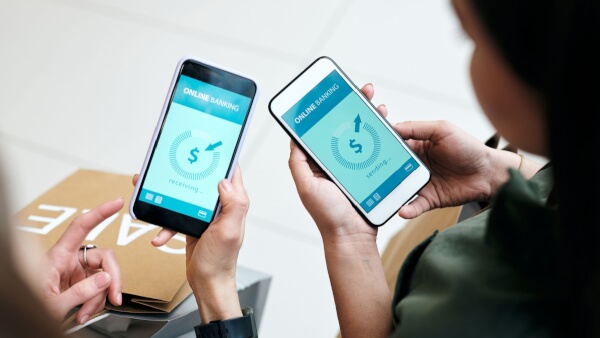
Learn how to transfer money from GCash to Wise with our detailed guide. We cover fees, processing times, verification steps, and account requirements.

Learn how to transfer money from the eCebuana app to GCash. We cover the step-by-step process, transfer fees, and how long it takes.

Need to send money from RCBC to GCash? Our guide covers the step-by-step online transfer, fees, and processing times.