Best International Money Transfer Apps in the Philippines
Compare the best international money transfer apps in the Philippines. See fees, exchange rates, speed and payout options to find the right app for you.

Atome¹ offers credit solutions including Buy Now, Pay Later (BNPL) services and loans, and also has savings accounts. GCash² is a super popular wallet for day to day transactions including spending in person and online, bill payment and sending money to friends. But do Atome and GCash link?
Maybe you’re wondering: can I transfer money from Atome to GCash? Or perhaps you’re thinking the other way round and want to know how to pay Atome using GCash. This guide has you covered. We'll also introduce the Wise account, a handy companion to make your money go further with low, transparent fees.
| Table of contents |
|---|
Atome and GCash are separate businesses - so if you’re wondering how to transfer Atome to GCash, you’ll find you don’t have many options.
Atome’s core product is a BNPL card, which allows you to spend and pay your bills in installments. You can’t use this type of card to get cash, and so you won’t be able to transfer from Atome to GCash this way.
So - there’s no way to convert Atome credit to GCash, but you might be able to apply for a loan through the Atome Cash³ service, which you could then add to your GCash balance.
Or, if you have an Atome savings account you could use your balance to transfer over to GCash instead.
As we’ve seen, you can’t convert Atome credit to GCash. However, some Atome customers can apply for a loan which would offer cash you could then add to your GCash account if you want to.
The Atome Cash service is by invite only at the time of writing. You’ll be able to register your interest in the Atome app, and if you’re invited to participate you will receive a notification from Atome directly.
If you want solutions for how to pay an Atome card using GCash you’ll find the process pretty simple.
You can pay your Atome bill with selected e-wallets, including GCash. This is convenient and means you can initiate the payment from your GCash app. There’s no need to visit an in person store or bank, and the service is available 24/7. Bill payments are available for both basic and fully verified GCash account holders⁴.
It’s important to note that GCash payments to Atome are subject to fees. You’ll be able to see in the GCash app if any fee will apply from GCash⁵. There’s also an Atome fee of 1.85% which is added on any payment over the value of 100 PHP⁶.
We’ve got a step by step walkthrough of how to pay an Atome bill using GCash, next.
Here’s how to pay Atome using the GCash app:
- Open the GCash app and tap Bills
- Select credit for the type of biller
- Search or scroll for Atome from the list shown
- Enter your details, following on screen prompts
- Check you have enough balance to pay
- Confirm you payment
Wondering how to pay Atome using GCash for free?
Paying back amounts of under 100 PHP won’t incur any Atome fee - but as it’s likely your repayments will be higher than this amount, it may not be possible to waive the Atome fee.
As an alternative you could choose to repay with InstaPay. This won’t incur any Atome fee - but do double check if your bank will charge you before you proceed. Some bank accounts have limited numbers of InstaPay payments included monthly with no fee - if your account offers this feature it may be the easiest way to avoid Atome repayment fees.
You can pay for Atome in several ways. As we’ve already seen, you can use InstaPay from your local bank. Or, if you want to pay in cash you can visit the following retailers:
Fees may apply for repaying in cash, which can vary depending on the merchant you use.
You can also pay Atome using the linked credit or debit card which you have bound to your Atome account. You can go to the Atome app, and select the repayment option to make your payment following the onscreen prompts.
Atome charges a fee of 2.24% when you pay with a card. Bear in mind that using a credit card might also mean you have to pay interest or other costs to the card issuer. Using a low cost debit card, like the Wise card, may be a better option if you’d like to use this method.

The Wise account is an easy way to hold and exchange 40+ currencies, including PHP, USD, CNY, and more. All you need to do is create a free account to get started.
With Wise, you can exchange currencies at the mid-market rate each time, with low, transparent conversion fees from 0.57% and absolutely no markups. Plus, you can order a Wise card for convenient spending at the same great rate, without any foreign transaction fees. At times you need cash, you can also make up to 2 free ATM withdrawals to the value of 12,000 PHP when you're overseas. You'll even get 8+ local account details to get paid conveniently to your Wise account in PHP and a selection of other major global currencies.
Sending money or making payments abroad? Wise also offers fast, low cost transfers to 140+ countries - you can track your transfer in your account and your recipient will also be notified when a transfer reaches them.
Sources:
*Please see terms of use and product availability for your region or visit Wise fees and pricing for the most up to date pricing and fee information.
This publication is provided for general information purposes and does not constitute legal, tax or other professional advice from Wise Payments Limited or its subsidiaries and its affiliates, and it is not intended as a substitute for obtaining advice from a financial advisor or any other professional.
We make no representations, warranties or guarantees, whether expressed or implied, that the content in the publication is accurate, complete or up to date.

Compare the best international money transfer apps in the Philippines. See fees, exchange rates, speed and payout options to find the right app for you.

Need to send money from Paypal to GoTyme? Our 2025 guide covers the step-by-step online transfer process, fees, and processing times.
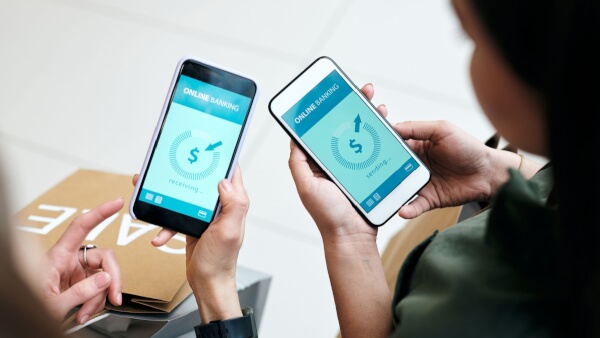
Learn how to transfer money from GCash to Wise with our detailed guide. We cover fees, processing times, verification steps, and account requirements.

Sending money from Japan to the Philippines? Learn how to transfer from SBI Remit to GCash with our guide, covering fees, exchange rates, and transfer times.

Learn how to transfer money from the eCebuana app to GCash. We cover the step-by-step process, transfer fees, and how long it takes.

Need to send money from RCBC to GCash? Our guide covers the step-by-step online transfer, fees, and processing times.