How to pay Atome using GCash : Step-by-step guide for Filipinos
Wondering how to pay for your Atome bill using GCash? Learn more about how to make payments for your Atome card and more.

If you, like many other Filipinos, receive payments from overseas clients or employers through PayPal, you may be wondering how to transfer that money to a local bank for everyday use. Since PayPal isn’t commonly accepted for local purchases or bills, moving your money to a digital bank like GoTyme makes accessing your funds much more convenient.
In this guide, we’ll walk you through everything you need to know about transferring money from PayPal to GoTyme, including eligibility, steps, fees, limits, and timelines. We'll also introduce the Wise account, a handy companion to make your money go further with low, transparent fees.
| Table of contents |
|---|
Yes, you can transfer money from PayPal to GoTyme as long as you link the two accounts. Both accounts must be verified as well.
To verify your PayPal account, you must register, then add and confirm a bank account or add and confirm your debit or credit card.¹
To create an account with GoTyme, you must upload a government-issued ID, selfie, and personal details like your name, email address, and phone number.² GoTyme will then check and verify your account within two banking days; no additional verification steps are necessary.³
| You can also link your Wise account to PayPal to withdraw foreign currencies without an exchange rate markup. Find out more in our article. |
|---|
Before you transfer money from PayPal to GoTyme, you must meet the following prerequisites⁴:
One more step you need to take before transferring funds from PayPal to GoTyme is linking your accounts.⁶
If you don’t have a physical GoTyme Card yet, you can order one through the app or visit a kiosk. Or, you can get your card details directly from the GoTyme app.
Now that your PayPal and GoTyme accounts are linked, you can initiate a transfer by following these steps.⁶
You can also initiate the transfer from the GoTyme app by⁶:
To transfer your money from PayPal to GoTyme, you’ll have to pay a fee of 1% the transferred amount, with a minimum fee of 10 PHP and a maximum of 500 PHP.⁷
For example, if you want to transfer 2,500 PHP from PayPal to GoTyme, you’ll have to pay a fee of 25 PHP.
You may also lose money on PayPal’s exchange rate if you have international currency and need to convert your funds to PHP, as PayPal charges a 3% markup on the mid-market rate.⁷
Here’s PayPal’s exchange rate⁹ compared to the mid-market rate¹⁰ on Wise when converting USD, AUD, or EUR to PHP:
| Wise's mid-market rate | Paypal’s rate |
|---|---|
| 1 EUR = 67.39 PHP | 1 EUR = 64.88 PHP |
| 1 USD = 57.18 PHP | 1 USD = 54.95 PHP |
| 1 AUD = 37.81 PHP | 1 AUD = 36.40 PHP |
Disclaimer: Exchange rates were captured on 16 September 2025
You can also use PayPal’s currency calculator (found in your Wallet) to check the rate you’d get and how much your recipient would receive for full transparency.
When you initiate a transfer from PayPal to GoTyme, you can choose between an instant transfer or a standard transfer.
If you chose an instant transfer, you should see your money within minutes, but it can take up to 30 minutes.⁸
If you choose a standard transfer, you should receive your money within 48 hours.
GoTyme doesn’t list any deposit limits, and you can send up to 60,000 USD (about 3,400,000 PHP) in a single transaction with PayPal, though the platform may limit you to 10,000 USD (about 571,000 PHP).¹¹
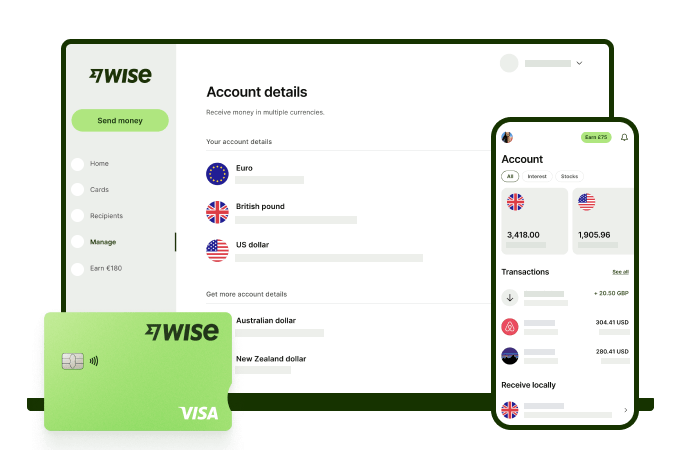
Wise international money transfers can be set up online or within the Wise app with low fees from 0.57% and the mid-market rate, to over 140+ countries. There’s no markup added to the exchange rate that’s used to convert your currency, which makes it easier to see exactly what you're paying for a transfer, and what the recipient will get in the end. Just transfer the amount indicated in PHP and let Wise do the rest.
To make sending foreign currency even easier, create a free Wise account, and you'll be able to manage and convert your money in PHP and 40+ other currencies. You'll get the same great rates, and be able to track your transfers all from one place. You can also get 8+ local account details to be able to receive money in PHP, USD, GBP, and more.
Sources used:
*Please see terms of use and product availability for your region or visit Wise fees and pricing for the most up to date pricing and fee information.
This publication is provided for general information purposes and does not constitute legal, tax or other professional advice from Wise Payments Limited or its subsidiaries and its affiliates, and it is not intended as a substitute for obtaining advice from a financial advisor or any other professional.
We make no representations, warranties or guarantees, whether expressed or implied, that the content in the publication is accurate, complete or up to date.

Wondering how to pay for your Atome bill using GCash? Learn more about how to make payments for your Atome card and more.
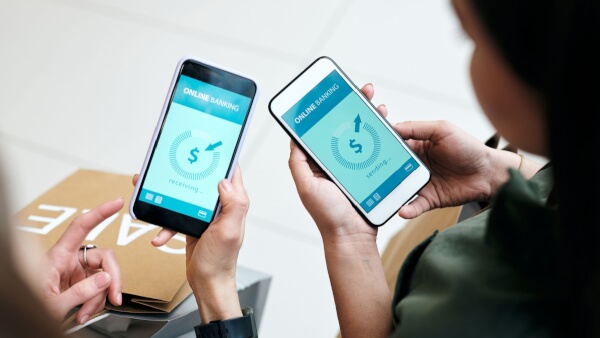
Learn how to transfer money from GCash to Wise with our detailed guide. We cover fees, processing times, verification steps, and account requirements.

Sending money from Japan to the Philippines? Learn how to transfer from SBI Remit to GCash with our guide, covering fees, exchange rates, and transfer times.

Learn how to transfer money from the eCebuana app to GCash. We cover the step-by-step process, transfer fees, and how long it takes.

Need to send money from RCBC to GCash? Our guide covers the step-by-step online transfer, fees, and processing times.

A transparent guide to GCash cash-in fees. Get a full breakdown of charges at different partners and learn the best methods to cash in for free.