How to pay Atome using GCash : Step-by-step guide for Filipinos
Wondering how to pay for your Atome bill using GCash? Learn more about how to make payments for your Atome card and more.

GCash has become one of the most popular e-wallets in the Philippines, making it easy for users to handle everyday domestic payments, bills, and transfers. Its services are mostly limited within the country, though, which is where Wise, a leading platform for low-cost international transfers and overseas investments, becomes the ideal partner.
This article explains how to send money from GCash to Wise, covering eligibility requirements, timelines, limits, and fees. We'll also introduce the Wise account, a handy companion to make your money go further with low, transparent fees.
| Table of contents |
|---|
Yes, you can send money from GCash to Wise. The easiest way is to use the GCash Bank Transfer feature and send money directly to your Wise PHP account using the local account details Wise provides. This option is currently only available in the Philippines.
You can also fund your Wise account with your GCash debit card, but this method usually has higher fees.
Before you can learn how to transfer GCash to Wise, you must ensure you have or meet the following prerequisites:
Before you can send money from GCash to Wise, you must ensure both accounts are verified.
Here’s how to verify a GCash account if you’re a Filipino citizen above the age of 18 with a Filipino SIM¹²:
How to verify your Wise account ¹³:
If you want to know how to send money from GCash to Wise, follow these steps⁵:
You can find your account number by logging into your Wise account and selecting PHP from your available currencies or selecting ‘Add another currency to your account’ if you don’t have PHP yet. Once your PHP balance is open, you’ll see your account number right at the top.
While the direct bank transfer to your Wise PHP balance is the recommended and cheapest option, you can also fund your Wise account using a linked GCash debit card. This method is generally more expensive and Wise charges a variable fee for funding your account with a debit or credit card. This fee will be clearly shown before you confirm the transaction.
| Going the wrong way? Learn how to transfer money from Wise to GCash in our full guide. |
|---|
Sending money from the GCash app directly to your Wise PHP balance via Bank Transfer (InstaPay) incurs a GCash fee of only PHP 15 per transaction⁷. Wise does not charge a fee for receiving domestic bank transfers to your PHP balance⁸.
GCash to Wise transfers are usually processed instantly using Instapay, but it can sometimes take up to 2 hours for your funds to arrive.⁹ Delays can be due to system timeouts, maintenance, or errors like inputting the wrong account number.
If you haven’t received your transfer after 2 hours, log in to your GCash account and check your Transaction History for error messages. If there’s no error, you can submit a ticket to GCash about your missing funds.
All financial institutions set their own transaction limits to prevent fraud. They are:
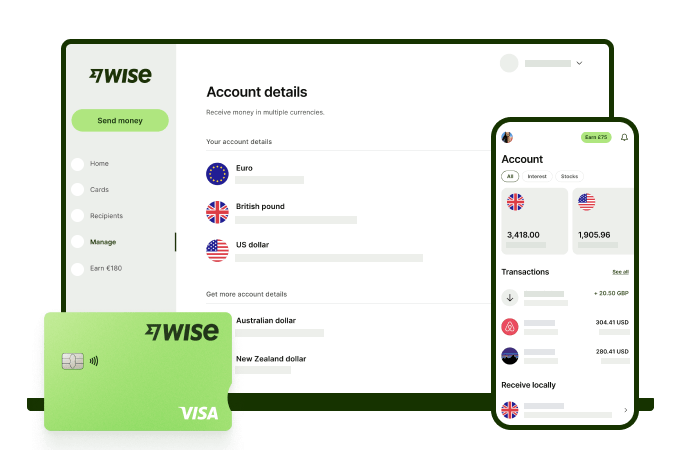
Now that you know how to fund your PHP balance, see what you can do with the Wise account.
Wise international money transfers can be set up online or within the Wise app with low fees from 0.57% and the mid-market rate, to over 140+ countries. There’s no markup added to the exchange rate that’s used to convert your currency, which makes it easier to see exactly what you're paying for a transfer, and what the recipient will get in the end. Just transfer the amount indicated in PHP and let Wise do the rest.
To make sending foreign currency even easier, create a free Wise account, and you'll be able to manage and convert your money in PHP and 40+ other currencies. You'll get the same great rates, and be able to track your transfers all from one place. You can also get 8+ local account details to be able to receive money in PHP, USD, GBP, and more.
Sources used:
*Please see terms of use and product availability for your region or visit Wise fees and pricing for the most up to date pricing and fee information.
This publication is provided for general information purposes and does not constitute legal, tax or other professional advice from Wise Payments Limited or its subsidiaries and its affiliates, and it is not intended as a substitute for obtaining advice from a financial advisor or any other professional.
We make no representations, warranties or guarantees, whether expressed or implied, that the content in the publication is accurate, complete or up to date.

Wondering how to pay for your Atome bill using GCash? Learn more about how to make payments for your Atome card and more.

Need to send money from Paypal to GoTyme? Our 2025 guide covers the step-by-step online transfer process, fees, and processing times.

Sending money from Japan to the Philippines? Learn how to transfer from SBI Remit to GCash with our guide, covering fees, exchange rates, and transfer times.

Learn how to transfer money from the eCebuana app to GCash. We cover the step-by-step process, transfer fees, and how long it takes.

Need to send money from RCBC to GCash? Our guide covers the step-by-step online transfer, fees, and processing times.

A transparent guide to GCash cash-in fees. Get a full breakdown of charges at different partners and learn the best methods to cash in for free.