Best International Money Transfer Apps in the Philippines
Compare the best international money transfer apps in the Philippines. See fees, exchange rates, speed and payout options to find the right app for you.

Need to receive a payment through Western Union1 to GCash2 in the Philippines? This guide is for you.
We’ll walk through exactly how to transfer money from Western Union to GCash, plus we’ll introduce Wise as an alternative way to send payments to GCash in PHP, which uses the mid-market exchange rate and low, transparent fees.
You can have someone send you money from Western Union to GCash conveniently from most countries around the world. Western Union is a huge and established provider which offers easy ways to make payments online, in app and in person through a network of agents 500,000 strong globally. If the person sending you money is keen to use Western Union you can usually receive the transfer to GCash with a few simple steps.
Here’s how to claim Western Union in GCash, including what you need to do in advance, and the steps you need to take to get your money.
There are a few things to check to make sure you can get your Western Union to GCash payment smoothly. Here are a few tips:
Once you’ve got all you need to receive your Western Union payment to GCash you can follow these steps to have the money instantly credited to your GCash account:
Step 1: Log into GCash and tap Cash In
Before you start this step, make sure you have the reference number required from the person sending the money, and that the payment can be received based on your wallet balance and limit.
Step 2: Select Global Partners and Remittance
Follow the onscreen prompts to tap the remittance option.
Step 3: Navigate to Online Remittance Claim and select Western Union
You’ll see a list of remittance partners displayed and can pick Western Union as the one you want to receive funds from.
Step 4: Enter the amount you expect to receive and your reference number
Your reference number is also called your MTCN, and is given to the sender when they initiate the payment, as a security measure.
Step 5: Tap Next - your funds will be credited
As long as all the information entered is correct your money should be credited to your GCash instantly. If there’s any issue or if you’ve entered information incorrectly, you’ll be able to try again or submit a query ticket to GCash help.
There’s no specific Western Union to GCash transfer fee for the recipient5. However, your sender may pay upfront fees as well as a markup which is an extra charge rolled up in the exchange rate used to convert their home currency to PHP for deposit.
The costs for the sender when using Western Union vary greatly depending on the country they’re sending from, how they pay and the currency. If the Western Union fees are on the high side - or if the exchange rate used isn’t great - you could end up with less in your GCash wallet in the end.
We’ve touched on the fact that Western Union can include a markup on the exchange rate they use to convert the sender’s currency to pesos for deposit to GCash. What that means is that Western Union takes the mid-market rate and adds an extra variable fee to this, which can change depending on the currency involved and how the sender chooses to pay.
The mid-market rate is commonly used as a benchmark for comparing money transfer services, because it’s the rate that banks and currency exchange providers get themselves when trading on global markets. It’s also the rate you’ll see on Google. If the rate Western Union offers the sender includes a high markup, you’ll get fewer pesos in the end, compared to using the mid-market exchange rate.
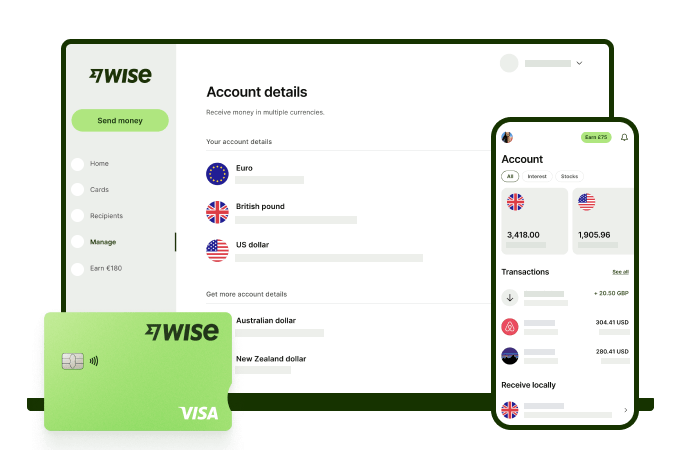
Wise international money transfers can be set up online or within the Wise app with low fees from 0.57% and the mid-market rate, to over 140+ countries. There’s no markup added to the exchange rate that’s used to convert your currency, which makes it easier to see exactly what you're paying for a transfer, and what the recipient will get in the end. Just transfer the amount indicated in PHP and let Wise do the rest.
To make sending foreign currency even easier, create a free Wise account, and you'll be able to manage and convert your money in PHP and 40+ other currencies. You'll get the same great rates, and be able to track your transfers all from one place. You can also get 8+ local account details to be able to receive money in PHP, USD, GBP, and more.
*Please see terms of use and product availability for your region or visit Wise fees and pricing for the most up to date pricing and fee information.
This publication is provided for general information purposes and does not constitute legal, tax or other professional advice from Wise Payments Limited or its subsidiaries and its affiliates, and it is not intended as a substitute for obtaining advice from a financial advisor or any other professional.
We make no representations, warranties or guarantees, whether expressed or implied, that the content in the publication is accurate, complete or up to date.

Compare the best international money transfer apps in the Philippines. See fees, exchange rates, speed and payout options to find the right app for you.

Wondering how to pay for your Atome bill using GCash? Learn more about how to make payments for your Atome card and more.

Need to send money from Paypal to GoTyme? Our 2025 guide covers the step-by-step online transfer process, fees, and processing times.
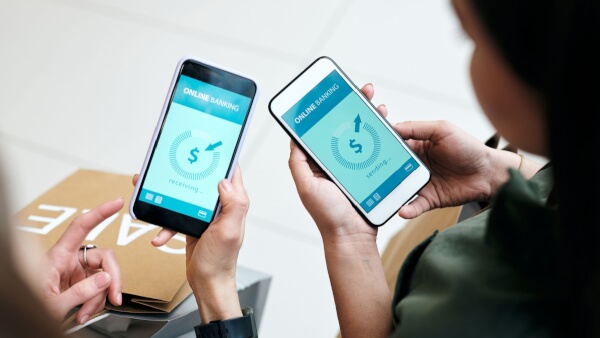
Learn how to transfer money from GCash to Wise with our detailed guide. We cover fees, processing times, verification steps, and account requirements.

Sending money from Japan to the Philippines? Learn how to transfer from SBI Remit to GCash with our guide, covering fees, exchange rates, and transfer times.

Learn how to transfer money from the eCebuana app to GCash. We cover the step-by-step process, transfer fees, and how long it takes.