How to pay Atome using GCash : Step-by-step guide for Filipinos
Wondering how to pay for your Atome bill using GCash? Learn more about how to make payments for your Atome card and more.

| ⚠️ Update: Effective 8 September 2025, SeaBank is now officially known as MariBank. This article has been updated to reflect this change, though some historical references to "SeaBank" may remain. |
|---|
If you use Maribank¹ as a day to day bank account, but prefer to shop online with PayPal² you might be wondering how to make a Maribank (formerly SeaBank) to PayPal transfer to add funds for spending later. There are a couple of ways you may be able to do this, depending on the way your PayPal account is set up.
This guide walks through the most common options of how to send money from Maribank to PayPal, so you can decide which will work best for you. We'll also introduce the Wise account, a handy companion to make your money go further with low, transparent fees.
| Table of contents |
|---|
Whether or not you can transfer money from Maribank to PayPal might depend on the way your PayPal account is set up. Not all PayPal accounts can hold a balance.
For some PayPal customers, you can link Maribank to PayPal, but you won’t see the facility to add a balance to your PayPal account this way. Instead, you can choose your Maribank account as the source of funds when you send a payment to someone else, or spend online.
If you have a PayPal account in the Philippines which can receive a balance from a bank transfer, you can usually transfer money from Maribank to PayPal either by logging into Maribank and initiating the transfer, or by starting the transfer from your PayPal account instead.
This guide looks at both options.
Before we look at how to transfer money from Maribank to PayPal it’s important to check if you have a PayPal account which can receive a balance from a bank. To do this, you’ll need to log into your PayPal account online, and go to your Wallet. Here you can click Transfer Money, and look out for the option to Add money to your balance³.
If you see this option you can transfer from Maribank to PayPal by linking your Maribank account to PayPal and confirming it in the PayPal app.
To link your account just pick the Link a bank account option in the Wallet area of the PayPal app and follow the instructions⁴.
To verify your account, PayPal will send you two small payments which you need to receive to your bank and then enter the value of the transfers into the PayPal app⁵. This shows you are in control of the linked account, and is done for security reasons.
You might find you have two different ways to transfer money from Maribank to PayPal. You can either log into PayPal and top up your balance from your linked Maribank account, or you could log into Maribank and manage the process from that end instead. In either case, the costs and delivery times should be the same.
Here’s how to add money to your PayPal account from Maribank by initiating the transfer from PayPal:
- Log into PayPal on your computer - this service is not available in the app
- Go to your Wallet and click Transfer Money
- Click Add money to your balance
- Follow the instructions to enter the amount to add and to confirm the transfer from Maribank
The alternative is to log into Maribank and use the Maribank transfer service, which lets you send money from your Maribank account to banks and mobile money wallets.
Here’s how to add money to your PayPal account by making a transfer from your Maribank account:
- Log in to your Maribank account
- Select Pay/Transfer, then choose the E-Wallet logo
- Select PayPal as the account to send to
- Enter the phone number associated with your PayPal account and your full name
- Add the amount to be transferred, then authenticate the transaction
Maribank has a 15 PHP fee for outgoing transfers which are sent to an ewallet using InstaPay⁶. PayPal does not charge an incoming payment fee⁷. There’s no advertised way to get a Maribank to PayPal transfer for free.
It’s also worth remembering that PayPal has fees of 3% - 4% if you need to convert your payment to another currency. So if you top your account up in PHP but choose to spend it online in a store which charges in USD, you’ll pay the relevant conversion fee. This can make your international payments and purchases with PayPal more expensive than you expect.
Maribank payments to ewallets are processed through InstaPay, and usually arrive in real time. This should mean the money appears more or less instantly in your linked PayPal account.
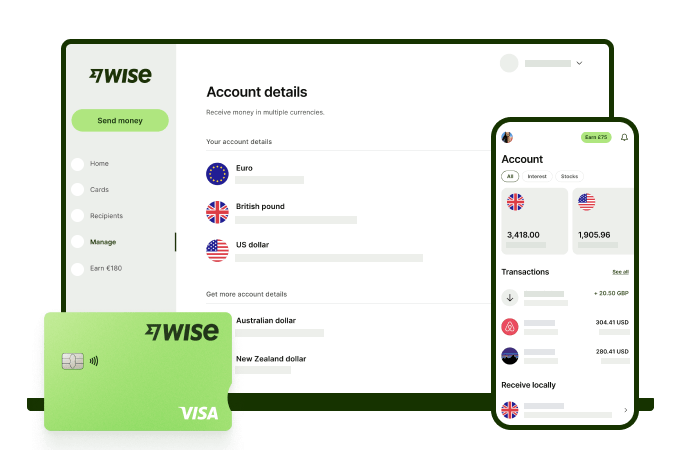
Send foreign currency, receive money from abroad and exchange it directly to pesos at the mid-market rate with Wise.
Wise international money transfers can be set up online or within the Wise app with low fees from 0.57% and the mid-market rate, to over 140+ countries. There’s no markup added to the exchange rate that’s used to convert your currency, which makes it easier to see exactly what you're paying for a transfer, and what the recipient will get in the end. Just transfer the amount indicated in PHP and let Wise do the rest.
To make sending foreign currency even easier, create a free Wise account, and you'll be able to manage and convert your money in PHP and 40+ other currencies. You'll get the same great rates, and be able to track your transfers all from one place. You can also get 8+ local account details to be able to receive money in PHP, USD, GBP, and more.
It’s simple and stress free - and you can stay on top of your finances no matter what you’re up to.
Sources:
*Please see terms of use and product availability for your region or visit Wise fees and pricing for the most up to date pricing and fee information.
This publication is provided for general information purposes and does not constitute legal, tax or other professional advice from Wise Payments Limited or its subsidiaries and its affiliates, and it is not intended as a substitute for obtaining advice from a financial advisor or any other professional.
We make no representations, warranties or guarantees, whether expressed or implied, that the content in the publication is accurate, complete or up to date.

Wondering how to pay for your Atome bill using GCash? Learn more about how to make payments for your Atome card and more.

Need to send money from Paypal to GoTyme? Our 2025 guide covers the step-by-step online transfer process, fees, and processing times.
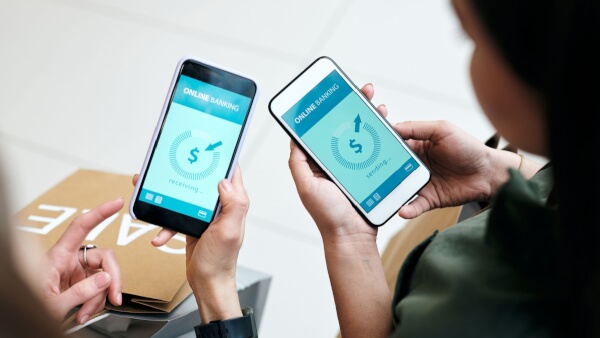
Learn how to transfer money from GCash to Wise with our detailed guide. We cover fees, processing times, verification steps, and account requirements.

Sending money from Japan to the Philippines? Learn how to transfer from SBI Remit to GCash with our guide, covering fees, exchange rates, and transfer times.

Learn how to transfer money from the eCebuana app to GCash. We cover the step-by-step process, transfer fees, and how long it takes.

Need to send money from RCBC to GCash? Our guide covers the step-by-step online transfer, fees, and processing times.