Best International Money Transfer Apps in the Philippines
Compare the best international money transfer apps in the Philippines. See fees, exchange rates, speed and payout options to find the right app for you.

Online shopping with Lazada makes it easy to buy pretty much anything you need, without even having to leave home. With the Lazada Wallet¹ feature you can also hold a balance with Lazada, to fund your purchases and to receive refunds if you ever need to. But what if you have a balance in Lazada Wallet and want to withdraw it? Can you transfer from Lazada Wallet to GCash², to spend more easily on and offline?
Read on to learn how to transfer money from Lazada Wallet to GCash, including when it’s possible and the process to follow. We'll also introduce the Wise account, a handy companion to make your money go further with low, transparent fees.
| Table of contents |
|---|
If you hold a balance in Lazada Wallet and need to withdraw it you might be able to transfer from Lazada to GCash, depending on the source of the Lazada Wallet balance³.
If you have a balance in Lazada Wallet after a purchase was canceled or refunded, you can withdraw the funds if you paid in the first place with PayNow. It may not be possible to withdraw a balance you’ve added yourself, or a refund which comes after you make a purchase and pay from a Lazada Wallet balance.
To withdraw funds from your Lazada Wallet you must have a fully verified Lazada Wallet⁴, and you must link your GCash account to Lazada⁵.
You can verify your Lazada Wallet by adding an image of a government issued ID document and taking a selfie. You’ll then need to link or bind your GCash and Lazada accounts so they can work together for any withdrawal or payment.
We’ll walk through how to cash out a Lazada Wallet to GCash by linking your Lazada and GCash accounts in a moment.
If you have an eligible balance in your Lazada account you should be able to withdraw it to a linked account such as a GCash account. Here’s a summary of the process - how to withdraw Lazada Wallet to GCash in a few simple steps:
- Log into the Lazada Wallet and go to the Wallet icon in the top right
- Click Available balance to see the amount you may be able to withdraw
- Select Withdraw and choose your GCash account as the linked account to withdraw to
- Confirm the withdrawal - once the withdrawal is verified by Lazada it will be deposited to your GCash account
Bear in mind that not all Lazada Wallet balances can be withdrawn. Some balance amounts must be held in Lazada and used as credit against future purchases. If you’re not sure whether or not you can withdraw your Lazada Wallet balance to GCash you may need to reach out to the Lazada customer service team to check the status of your balance.
In the Lazada Wallet terms and conditions document, there is a 5 PHP listed fee for all withdrawals from your wallet to a linked account such as your GCash account.
So if I want to move money from Lazada Wallet to GCash how many days will it take?
Unfortunately the Lazada to GCash transfer process involves a couple of different stages so it's helpful to know it may take a few days. Once you initiate the withdrawal in the Lazada app, the request will need to be verified by the Lazada team, which can take about 3 days. Once the request is verified there may be a delay of up to 5 further days before your money is received to your linked GCash account.
You can check the progress your withdrawal is making by logging into the Lazada Wallet and tracking your transfer.
Before you can withdraw any eligible balance from Lazada to GCash you need to link the accounts. Here’s how link Lazada Wallet to GCash⁶:
- Login to Lazada account and tap Top-Up Wallet
- Enter the top up amount and then tap Proceed
- Tap Add bank account and then Confirm
- Choose GCash as the account to link and read the terms and conditions
- Follow the prompts to enter your GCash account information
- Verify the link with the OTP you receive from Lazada
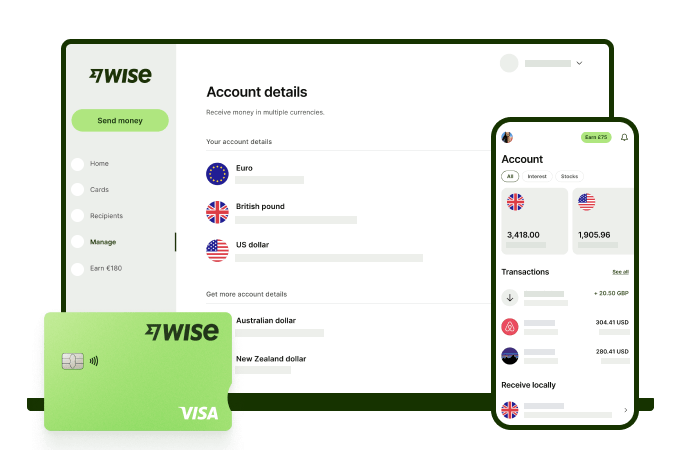
Send foreign currency, receive money from abroad and exchange it directly to pesos at the mid-market rate with Wise.
Wise international money transfers can be set up online or within the Wise app with low fees from 0.57% and the mid-market rate, to over 140+ countries. There’s no markup added to the exchange rate that’s used to convert your currency, which makes it easier to see exactly what you're paying for a transfer, and what the recipient will get in the end. Just transfer the amount indicated in PHP and let Wise do the rest.
To make sending foreign currency even easier, create a free Wise account, and you'll be able to manage and convert your money in PHP and 40+ other currencies. You'll get the same great rates, and be able to track your transfers all from one place. You can also get 8+ local account details to be able to receive money in PHP, USD, GBP, and more.
It’s simple and stress free - and you can stay on top of your finances no matter what you’re up to.
Sources:
*Please see terms of use and product availability for your region or visit Wise fees and pricing for the most up to date pricing and fee information.
This publication is provided for general information purposes and does not constitute legal, tax or other professional advice from Wise Payments Limited or its subsidiaries and its affiliates, and it is not intended as a substitute for obtaining advice from a financial advisor or any other professional.
We make no representations, warranties or guarantees, whether expressed or implied, that the content in the publication is accurate, complete or up to date.

Compare the best international money transfer apps in the Philippines. See fees, exchange rates, speed and payout options to find the right app for you.

Wondering how to pay for your Atome bill using GCash? Learn more about how to make payments for your Atome card and more.

Need to send money from Paypal to GoTyme? Our 2025 guide covers the step-by-step online transfer process, fees, and processing times.
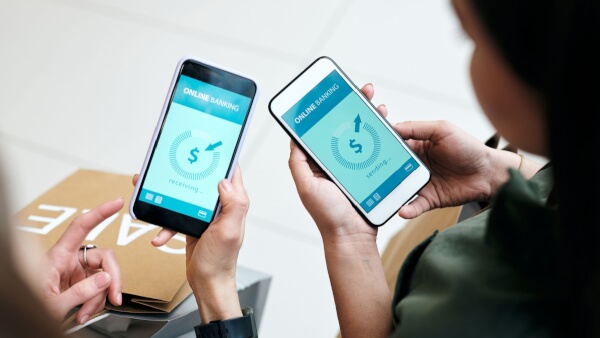
Learn how to transfer money from GCash to Wise with our detailed guide. We cover fees, processing times, verification steps, and account requirements.

Sending money from Japan to the Philippines? Learn how to transfer from SBI Remit to GCash with our guide, covering fees, exchange rates, and transfer times.

Learn how to transfer money from the eCebuana app to GCash. We cover the step-by-step process, transfer fees, and how long it takes.