How Does ACH Payroll Work? Benefits | Drawbacks
Learn how ACH payroll transfers funds electronically, plus its main benefits and drawbacks for modern payroll operations.

If your business works with international contractors, suppliers or partners, you need a fast and reliable way to send payments. Payoneer is a global payment platform that makes it easier for US entrepreneurs and expats to transfer money abroad without the delays and high costs of traditional banks.
In this guide, you’ll learn how to send money on Payoneer, the types of accounts you can pay into, the fees you should expect, and the exact steps to complete a transfer.
After you create, verify, and fund your Payoneer account, it’s simple to start sending money. There are two main ways to transfer funds from the US: to another Payoneer account or directly to a recipient’s bank account.
This option is fast, often free, and best for partners, contractors or suppliers who also use Payoneer.
Bank payments are convenient for recipients who don’t have Payoneer, though they can take a few business days to arrive and usually involve fees, especially for international transfers.
Payoneer supports multiple payment destinations, giving US businesses flexibility when managing domestic and international obligations:
Understand which option works best for your business to ensure a balance of speed, cost, and convenience.
Like most financial platforms, Payoneer charges fees depending on where the money is going and whether a currency conversion is required. Here’s a simplified breakdown.3
| Transfer Type | Typical Fee Structure |
|---|---|
| Payoneer-to-Payoneer | Up to 1% |
| US Bank Account (Domestic) | 0.5% |
| International Bank Transfer | Up to 3% |
Exact fees vary by account type, currency and destination. Always review the transaction summary before confirming a payment.
To get the most value from the platform, it’s important to build good habits around how payments are managed.
These practices help US businesses control costs, reduce compliance risks, and keep international payments running smoothly.
For US entrepreneurs and expats, Payoneer offers a practical way to pay overseas suppliers, freelancers, or partners without the high costs and delays of traditional banking. By understanding the supported accounts, fees and transfer steps, you can confidently manage international payments and keep your business running smoothly.
Funds can be received into your Payoneer account from client payments, online marketplaces, or linked bank accounts. Once available, you can use that balance to send money.
Yes. US citizens and businesses can register for Payoneer, provided they complete the identity verification process and meet compliance requirements.
Yes. Payoneer is a regulated financial services provider. It uses encryption, compliance monitoring, and authentication tools to protect accounts and payments.
Wise Business can help you save big time on international payments.
Wise is not a bank, but a Money Services Business (MSB) provider and a smart alternative to banks. The Wise Business account is designed with international business in mind, and makes it easy to send, hold, and manage business funds in currencies.
Signing up to Wise Business allows access to BatchTransfer which you can use to pay up to 1000 invoices in one go. This is perfect for small businesses that are managing a global team, saving a ton of time and hassle when making payments.
Some key features of Wise Business include:
Mid-market rate: Get the mid-market exchange rate with no hidden fees on international transfers
Global Account: Send money to countries and hold multiple currencies, all in one place. You can also get major currency account details for a one-off fee to receive overseas payments like a local
Access to BatchTransfer: Pay up to 1000 invoices in one click. Save time, money, and stress when you make 1000 payments in one click with BatchTransfer payments. Access to BatchTransfer is free with a Wise Business account
Auto-conversions: Don't like the current currency exchange rate? Set your desired rate, and Wise sends the transfer the moment the rate is met
Free invoicing tool: Generate and send professional invoices
No minimum balance requirements or monthly fees: US-based businesses can open an account for free. Learn more about fees here
*Please see terms of use and product availability for your region or visit Wise fees and pricing for the most up to date pricing and fee information.
This publication is provided for general information purposes and does not constitute legal, tax or other professional advice from Wise Payments Limited or its subsidiaries and its affiliates, and it is not intended as a substitute for obtaining advice from a financial advisor or any other professional.
We make no representations, warranties or guarantees, whether expressed or implied, that the content in the publication is accurate, complete or up to date.

Learn how ACH payroll transfers funds electronically, plus its main benefits and drawbacks for modern payroll operations.
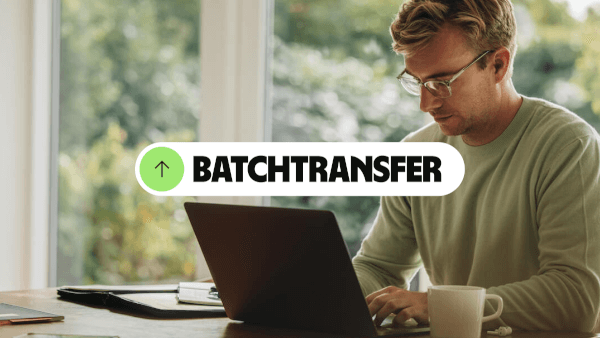
Looking for a contractor payroll software that offers compliance, automation and simple payroll management in one platform? Here are the 11 best picks!

Learn ways to add money to Payoneer through different channels. Discover how to manage transfer types within the platform.
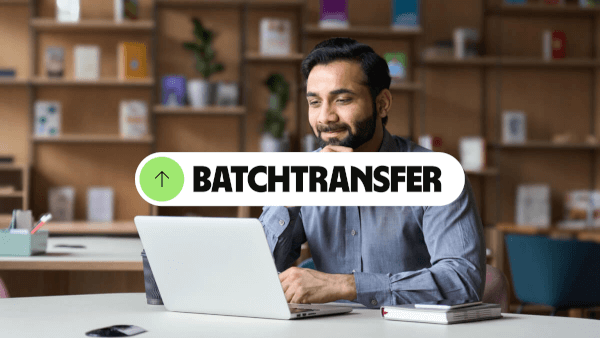
Learn how to hire software developers in India. Costs, skills, legal rules, and payment options explained for US businesses and entrepreneurs.

Learn how the Payoneer currency conversion fee works, what affects rates, and how US entrepreneurs can manage costs when sending global payments.

If you are in the US and sending USD funds to a USD bank account, then a flat fee of $1.50. Learn more about other transfer types.