11 Best Contractor Payroll Software for US Employers in 2026
Looking for a contractor payroll software that offers compliance, automation and simple payroll management in one platform? Here are the 11 best picks!
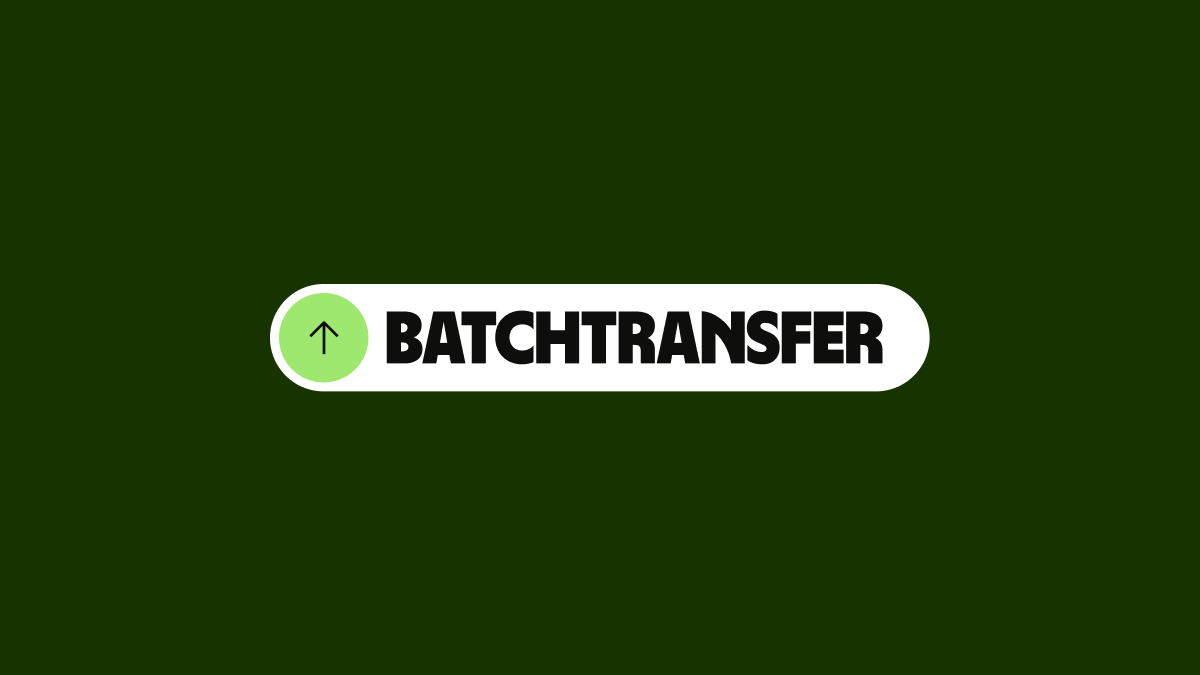
Payroll no longer has to rely on paper checks or slow transfers. Automated Clearing House (ACH) payroll gives employers a direct, electronic way to move wages from their account to the staff’s bank accounts. The approach reduces handling errors and removes much of the friction seen with older systems.
The ACH payroll system works behind the scenes to move money through a secure digital channel managed by financial institutions. Employers submit a single payment file to their bank or payroll provider, which then routes each employee’s payment to the appropriate destination.
Although beneficial, ACH payroll processing also comes with a few downsides, like potential fees and transaction caps. Below, we discuss the ACH network in detail, along with its pros, cons and alternatives.
ACH payroll is the direct deposit of wages through the Automated Clearing House network. The system acts as a nationwide pipeline that connects banks and credit unions. Funds move from an employer’s account to each employee’s account electronically.
Since the ACH network processes a wide range of transactions, it is already set up to handle high volumes like payroll deposits. Employers submit a single digital file listing employee pay amounts and bank details. The system then moves each payment to the correct destination.
Some ACH payroll deposits can clear the same day, but most settle within one to two business days. The process includes multiple checkpoints designed to prevent fraud and verify account information, which can extend processing time.
In payroll, an ACH payment begins the moment an employer transmits its payroll file to its bank. The bank acts as the Originating Depository Financial Institution (ODFI).
It collects all employee pay details, such as amounts, routing numbers and account numbers. The information is prepared for transfer through the ACH network.
On the other side of the transaction is the employee’s bank, known as the Receiving Depository Financial Institution (RDFI). Once the ODFI submits the payroll batch, the ACH network routes each payment to the correct RDFI. The employee’s bank then confirms the account exists and has no restrictions that would block the deposit.
The National Automated Clearing House Association (NACHA) oversees the entire ACH network.1 It sets the rules, monitors compliance and helps maintain security standards so that large-scale transfers like payroll deposits can move safely between financial institutions.
When the system verifies everything, the funds travel from the employer’s account to the employee’s account. So, there’s a direct deposit on payday without paper checks or manual intervention.
ACH payroll gives organizations a digital route for paying employees directly. It also strengthens recordkeeping since every transaction leaves an electronic trail.
Below are some of the main benefits of ACH payroll.
| Benefits of ACH Payroll |
|---|
| Lower Processing Costs: It’s less costly to move wages through ACH than to print checks or issue payments through credit card networks. |
| Fewer Payment Failures: Employee checking accounts do not “expire” the way debit or credit cards do. So, there’s a lower chance of rejected or returned payments than card-based payroll. |
| Reduced Manual Work: ACH payroll removes the need to prepare, sign or distribute paper checks. Employers can submit a single file and have all deposits routed automatically. |
Although ACH payroll is widely used, it carries some limits. Some of its key drawbacks are as follows.
| Drawbacks of ACH Payroll |
|---|
| Processing Time: ACH transactions typically settle within one to three business days, and sometimes longer, depending on bank schedules and verification procedures.2 So, employers must schedule payroll ahead of payday. |
| Transfer Limits: Banks or payroll providers may set daily or per-transfer caps, which can restrict higher-value transactions. |
| Cutoff Windows: ACH transfers entered after a bank’s cutoff time will roll over to the next processing window. For payroll, this could delay deposits if files are sent too late. |
BatchTransfer has an easy-to-use instant payments system that allows you to make multiple payments, for both domestic and international, in one go. Small businesses and enterprises can get access to BatchTransfer with no additional cost after getting a Wise Business account.
BatchTransfer’s core strengths for payroll:
What sets BatchTransfer apart is its commitment to providing the mid-market rate for currency conversions. This means that businesses get a fair and transparent deal when making international payments.
Another perk of using BatchTransfer for international payroll is its extensive coverage of over countries and currencies! With features like automatic payment scheduling and API integration, small businesses can streamline their payroll process, freeing up valuable time and resources for other important tasks.
How can businesses use BatchTransfer for payroll?: Businesses can send up to 1000 payments with a single click with BatchTransfer. US-based business can access BatchTransfer at no extra charge.
Connect to your accounting software: You can easily manage and reconcile your mass payments through accounting software integrations such as QuickBooks or Xero.
Start making payments
with BatchTransfer >>
| Wise Features | Price |
|---|---|
|
|
If you’re planning to use the ACH network to pay your employees, follow these steps to get started.
Contact your financial institution to request an ACH payroll setup. Most banks will ask for an application, business account verification and acceptance of their ACH rules. Some may require an in-person meeting to finalize the arrangement and review the security procedures.
Get written permission from each employee before sending them wages electronically. A direct deposit form should include the employee’s:
It should also include a signed statement authorizing your organization to deposit their pay directly. Keep these forms securely stored for compliance.
Input all employee banking information into your payroll system. Review the entries to avoid typing mistakes that could lead to rejected or delayed deposits.
Many payroll platforms let you manage ACH details alongside tax withholding and benefits data. So, you have a single source of record.
Some employers also handle international or region-specific transfers. If you pay people abroad, you can use other systems.
After setting everything up, trigger the ACH credit from your business account to employees’ accounts for each payroll run. Submit the transfer early enough to account for processing times. Track confirmations from your bank or payroll provider to verify deposits have cleared.
You can also provide an ACH pay stub electronically or in print with each direct deposit. The record will show wages, taxes and deductions to give employees full transparency about their payroll.
To pay employees overseas with ACH, you need to select a financial institution that offers global ACH services. It should also support the country you want to pay to.
Next, collect the necessary payment details from your recipient. These are the same as the ones mentioned above for local employees. However, some destinations may also require extra identifiers, like an IBAN or SWIFT code, depending on local regulations.
Submit this information to your bank either online or at a physical branch. Most institutions provide a specific option to initiate an international ACH or global transfer. Review each detail carefully before approaching a transaction.
Banks will also run their own security steps, such as two-factor authentication, to confirm your identity and authorize the transfer. International ACH transfers generally have higher fees than domestic ones. As for processing times, they depend on the time zones, banks and countries. But you can expect it to take one to a few business days.
When ACH payroll is not the right fit, there are other electronic payment routes employers can use. The following are the most common options.
Direct deposit is a subset of the ACH system. It always sends money into an account rather than pulling it out. Employers send funds directly to the employees’ bank accounts. The payroll ACH direct deposit method helps create a predictable payday.
Wire transfers bypass the clearing house and move money directly between banks. They tend to cost more than ACH.3 However, they can be completed on the same day, which is helpful when timing matters.
Another benefit of wire transfers is that they can cross borders. So, they may be the method of choice for international payroll.
Electronic checks work like a digital form of paper checks. They are often used for one-off or irregular payments rather than ongoing direct deposits.
Processing times are slower than ACH transfers. However, they are useful when a business doesn’t need a recurring payroll setup.
ACH is the network that moves money between banks, while direct deposit is one of the ways it is used. Direct deposit always pushes funds into an account, so it’s a standard method for payroll and benefits.
ACH transactions are divided into credits and debits. Credits push funds into an account, like in payroll or refunds. Debits pull funds out, such as monthly bill payments or subscription fees. Payroll always uses the credit format to pay employees.
The employer sends payroll details to its bank, which forwards the transaction through the ACH network. Then, the employees’ bank verifies the account and deposits the wages.
Most ACH payroll deposits arrive within one to three business days. Some banks offer same-day processing for a fee. Timing depends on when files are submitted and bank cutoff windows.
Banks and payroll providers use encryption and authentication to protect employee information sent through ACH. Account and routing numbers are also transmitted through secure channels to reduce exposure compared to handing out physical banking details or checks.
An ACH transaction may fail because of incorrect account details or closed accounts. In such cases, the bank returns the payment. The employer then has to correct the error before resending.
Wise Business can help you save big time on international payments.
Wise is not a bank, but a Money Services Business (MSB) provider and a smart alternative to banks. The Wise Business account is designed with international business in mind, and makes it easy to send, hold, and manage business funds in currencies.
Signing up to Wise Business allows access to BatchTransfer which you can use to pay up to 1000 invoices in one go. This is perfect for small businesses that are managing a global team, saving a ton of time and hassle when making payments.
Some key features of Wise Business include:
Mid-market rate: Get the mid-market exchange rate with no hidden fees on international transfers
Global Account: Send money to countries and hold multiple currencies, all in one place. You can also get major currency account details for a one-off fee to receive overseas payments like a local
Access to BatchTransfer: Pay up to 1000 invoices in one click. Save time, money, and stress when you make 1000 payments in one click with BatchTransfer payments. Access to BatchTransfer is free with a Wise Business account
Auto-conversions: Don't like the current currency exchange rate? Set your desired rate, and Wise sends the transfer the moment the rate is met
Free invoicing tool: Generate and send professional invoices
No minimum balance requirements or monthly fees: US-based businesses can open an account for free. Learn more about fees here
*Please see terms of use and product availability for your region or visit Wise fees and pricing for the most up to date pricing and fee information.
This publication is provided for general information purposes and does not constitute legal, tax or other professional advice from Wise Payments Limited or its subsidiaries and its affiliates, and it is not intended as a substitute for obtaining advice from a financial advisor or any other professional.
We make no representations, warranties or guarantees, whether expressed or implied, that the content in the publication is accurate, complete or up to date.
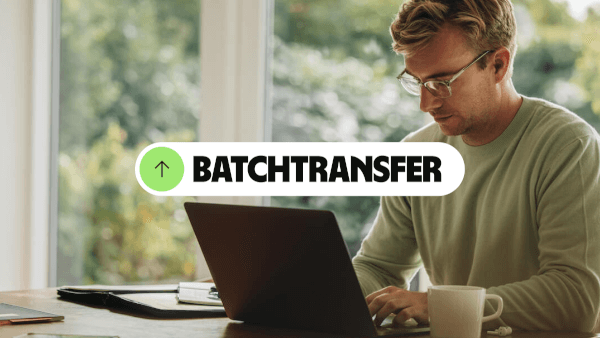
Looking for a contractor payroll software that offers compliance, automation and simple payroll management in one platform? Here are the 11 best picks!

Learn ways to add money to Payoneer through different channels. Discover how to manage transfer types within the platform.
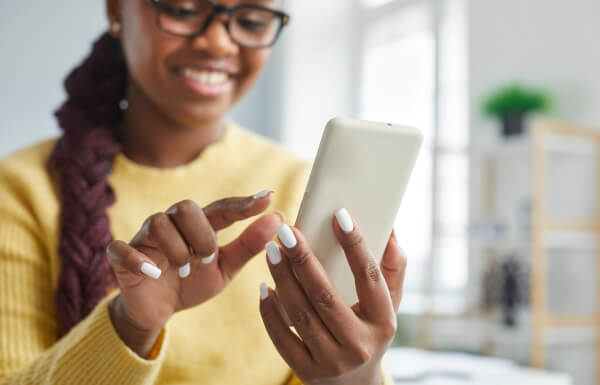
Learn how to send money on Payoneer as a US entrepreneur or expat. Discover supported accounts, fees, and step-by-step instructions for global transfers.
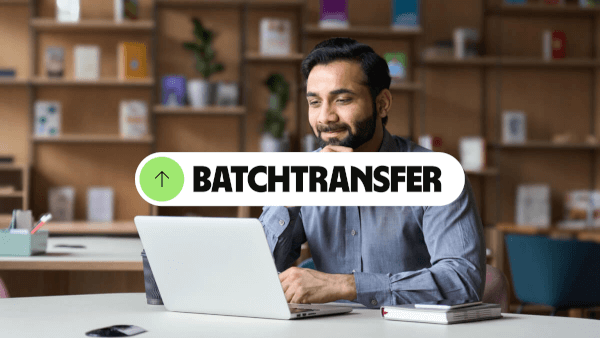
Learn how to hire software developers in India. Costs, skills, legal rules, and payment options explained for US businesses and entrepreneurs.

Learn how the Payoneer currency conversion fee works, what affects rates, and how US entrepreneurs can manage costs when sending global payments.

If you are in the US and sending USD funds to a USD bank account, then a flat fee of $1.50. Learn more about other transfer types.