How Does ACH Payroll Work? Benefits | Drawbacks
Learn how ACH payroll transfers funds electronically, plus its main benefits and drawbacks for modern payroll operations.
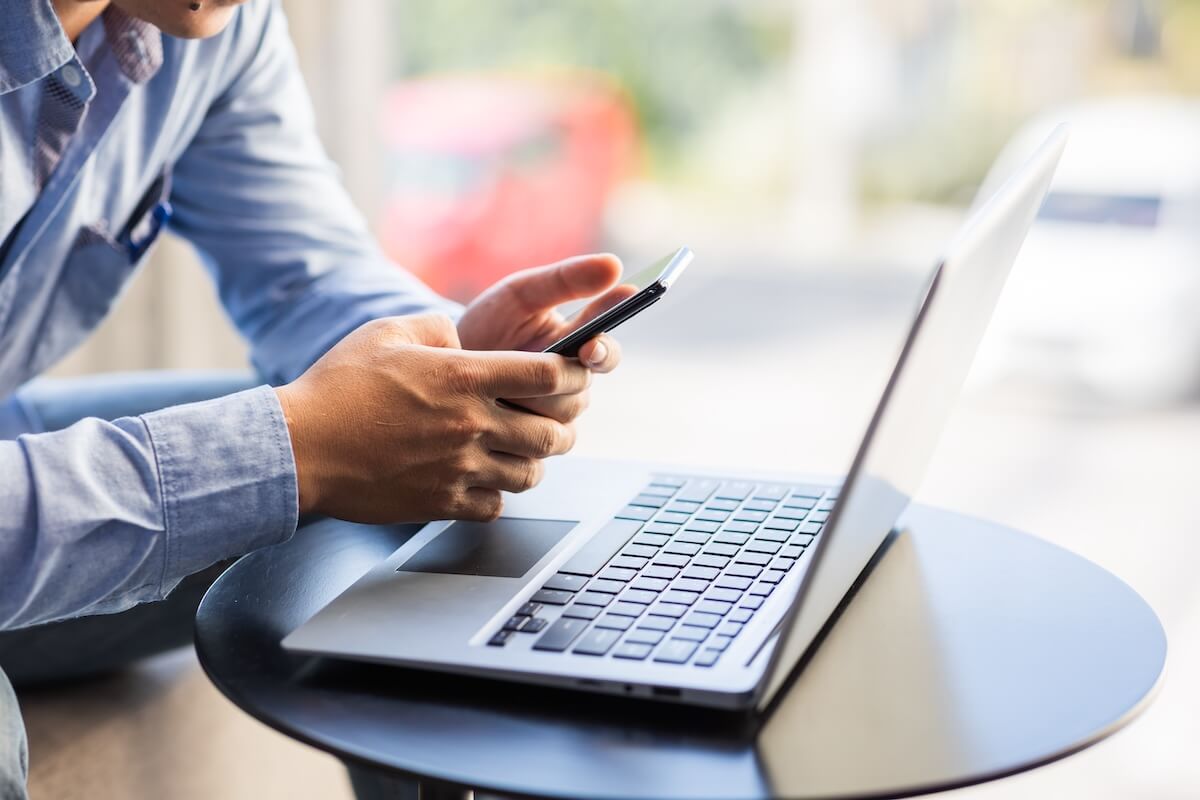
For the past 20 years, Payoneer has been helping companies and employers in more than 190 countries and territories make online transfers and payments.1 But what if you need to transfer that money to your personal or company bank account? What will the exchange rate be?
This article will break down the basics of making bank transfers from Payoneer for American entrepreneurs and businesspeople, including a step-by-step guide, the fees involved with transferring money, and much more. We'll also discuss the Wise Business account. The global account that can help your company with all things cross-border.
Do you send and receive global payments?
Wise Trustpilot Score: 4.3 stars on 230,000+ reviews
No minimum balance requirement and no monthly fees
Integrates with QuickBooks, Xero, Sage, and more
The fees you pay all depend on where you are and where the money is going, but there are no setup or recurring fees associated with making withdrawals to your bank account.
If you are in the US and sending USD funds to a USD bank account, then a flat fee of $1.50.5 If monthly withdrawals total more than $50,000, then a fee of 0.5% of the total withdrawal amount will be applied.5 If you are in the US and are sending money of a different currency to someone in a different country, a fee of up to 3% of the transaction amount will be charged.5
It should be noted that bank processing fees, landing fees or other intermediary fees may be deducted from the withdrawal amount by the bank in question or any other payment provider.5
The first step to accessing the services that Payoneer offers is to create an account. You will need to give the firm some basic information and it will take approximately three business days to have your information verified.2
Whether you are withdrawing to a company bank account or a personal bank account, you will need to add the bank details to your Payoneer account. To do this, go to “Banks and cards” and then “Bank accounts for withdrawal”. Payoneer will need the name of the banking institution, whether it is a personal or business account, what country it is in and what currency is needed, along with any other relevant information.3
Choose the currency to withdraw and select the bank account that you want to use. Enter the amount you want deposited and Payoneer will calculate the target exchange rate for the conversion.3
This feature from Payoneer allows you to boost savings and minimize the impact of macroeconomic situations on your earnings. It can help users capture the best rates, budget more efficiently, reduce risk, increase efficiency and protect against short-term volatility.4
When you are making a bank transfer, you will need to select the target exchange rate and set an expiry date for the withdrawal.4
Before submitting the withdrawal request, review all the available information. Payoneer will add any applicable fees. Once you have confirmed that all the details are correct, you can submit the request. The funds are typically available in the bank account within two business days.3
For American business leaders and executives handling global payments, Payoneer offers a simple and convenient way to transfer money to any bank account in the world.
How much you can send at once depends on your available balance, the minimum and maximum withdrawal amounts per transaction and the overall monthly withdrawal limit. The minimum and maximum amounts are unique to each Payoneer user and will be displayed in the relevant fields when you enter the details of your withdrawal. If you exceed the overall monthly withdrawal limit, a message from Payoneer will appear on the screen.
When you are logged in to your Payoneer account, you can view any current or past withdrawals from the “Transactions” page. If there are a great number of transactions, you can filter the results to only show “Withdrawal to bank”.
The transfer can take anywhere from one to two business days, and Payoneer will send you a withdrawal confirmation email with a more exact arrival time. To check the exact arrival time on your Payoneer account, go to “Manage” and “Your transactions”. Click on the transaction you are looking for to view the transfer details, and look for the “Estimated deposit date”.
*Please see terms of use and product availability for your region or visit Wise fees and pricing for the most up to date pricing and fee information.
This publication is provided for general information purposes and does not constitute legal, tax or other professional advice from Wise Payments Limited or its subsidiaries and its affiliates, and it is not intended as a substitute for obtaining advice from a financial advisor or any other professional.
We make no representations, warranties or guarantees, whether expressed or implied, that the content in the publication is accurate, complete or up to date.

Learn how ACH payroll transfers funds electronically, plus its main benefits and drawbacks for modern payroll operations.
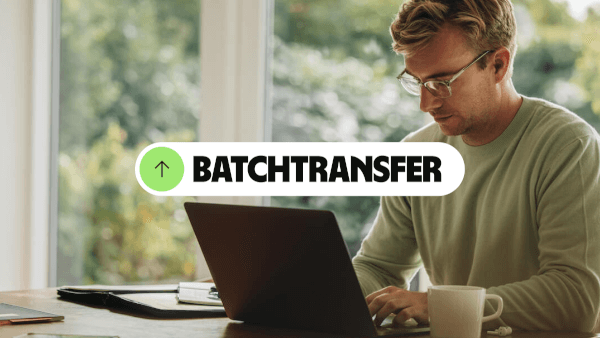
Looking for a contractor payroll software that offers compliance, automation and simple payroll management in one platform? Here are the 11 best picks!

Learn ways to add money to Payoneer through different channels. Discover how to manage transfer types within the platform.
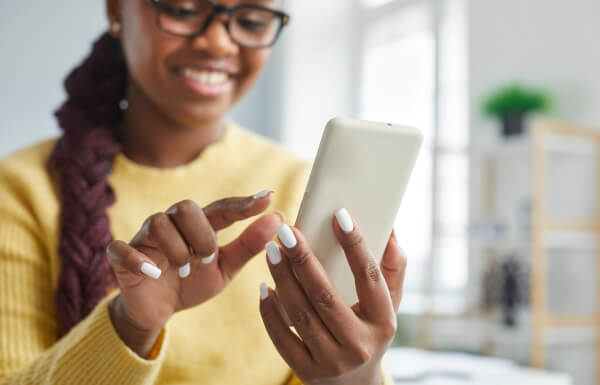
Learn how to send money on Payoneer as a US entrepreneur or expat. Discover supported accounts, fees, and step-by-step instructions for global transfers.
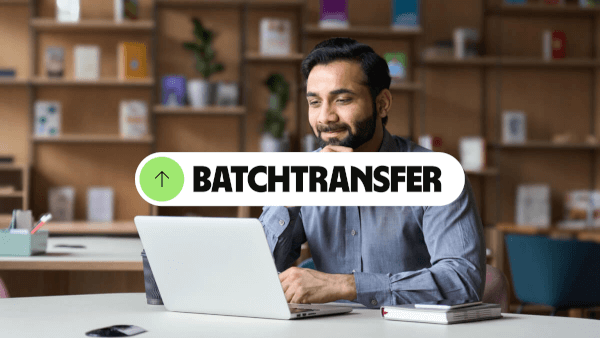
Learn how to hire software developers in India. Costs, skills, legal rules, and payment options explained for US businesses and entrepreneurs.

Learn how the Payoneer currency conversion fee works, what affects rates, and how US entrepreneurs can manage costs when sending global payments.