7 Best Non-Voice Work From Home Jobs in Philippines 2025
Ready for a non-voice WFH job? This guide covers roles (with salaries!), essential skills, where to find legitimate postings, and how to get paid.

Working as a virtual assistant in the Philippines is often a very relaxing, rewarding job. The hours are usually flexible, and many have a good work-life balance.
However, one thing that a virtual assistant cannot do without is a good laptop. It is the means through which they are able to complete their tasks and communicate with their clients. As a virtual assistant, the last thing you want is for your laptop to be slow and unresponsive, or run out of battery before you even get to lunchtime!
That’s why we’ve put together this handy guide on what we believe to be the best laptop for virtual assistants available in the Philippines. We’ll take a look at the key features you should be on the lookout for when choosing one, as well as the best makes and models currently available. We'll also introduce the Wise account, a handy companion to make your money go further with low, transparent fees.
| Table of contents |
|---|
✍️ Sign up for a free account now
Let’s start off by looking at the nuts and bolts of what makes a good laptop. Though they all largely look the same, there’s a lot going on in the background that sets them apart from one another. These specs are what can make or break a virtual assistant’s day, as if they’re not ideal for the job, it can cause issues.
Here are some of the key features that a good virtual assistant needs, as well as the specs that we would ideally recommend.
A laptop’s processor is essentially the level of capability it has to run tasks and processes quickly and smoothly. The higher the spec, the more powerful it is.
For virtual assistants, you won’t need the absolute top-of-the-range CPU (usually reserved for gamers), but a mid-tier CPU such as the Intel Core i7 or Ryzen 7 will handle all of your typical apps, with solid multitasking potential.
RAM is also related to the speed of your laptop and its ability to store short-term data for quick access. As a minimum requirement, you’ll need a laptop with RAM of 8GB.
However, with modern technological processes such as video conferencing and complex office suites now required for most virtual assistants, as well as the need for consistent multiple tabs being opened, 16GB is now seen as a potentially more suitable option in some instances.
We’ve reached the point where hard disk drives (HDDs) are starting to struggle when compared to the more modern solid-state drives (SSDs). Not only are SSDs more powerful, but they’re smaller and lighter as well, which is great when you need to carry your laptop around.
As a minimum recommendation, you should be looking for a laptop with SSD storage of at least 512GB, though if you have it within your budget, then a 1TB SSD would be optimal.
In terms of the display, this is where personal preference plays more of a role. It’ll mostly come down to your own way of working. A standard display size of around 13”-15” will usually be fine for most VA tasks.
You’ll also need a laptop that you can comfortably transport and carry around if you’re on the move. Again, this’ll depend on your own capabilities, but most modern laptops are reasonably lightweight.
As well as the minimum specs that we’ve recommended, there are a number of other factors that you might wish to consider when making your choice:
Now that you’ve seen the recommended specs for a good virtual assistant laptop, as well as some of the other factors to look out for, let’s take a look at some of the best models currently on the market.
| Description | Details |
|---|---|
| Price (PHP) | 77,990 |
| Storage | 512GB SSD |
| Memory | 16GB |
| Display size | 13.6” |
Pros:
Cons:
The MacBook1 has been a huge player in the computing industry for many years now, so it’s not surprising to find one on this list. Powered by the Apple M4 chip, it’s ideally suited to handle anything you’ll come up against as a VA. In particular, its battery life is immense, with a time of up to 18 hours. Additionally, it can support up to two extra displays, making multitasking a breeze.
The one caveat that will always get leveled at Apple products is that many of their accessories are Apple-exclusive, which can make finding replacements a little trickier than usual.
| Description | Details |
|---|---|
| Price (PHP) | 80,710 |
| Processor | 16GB |
| RAM | 512GB SSD |
| Display | 15” |
Pros:
Cons:
The Lenovo YogaSlim 7i2 is the cheapest model we’ve featured on our list, but that doesn’t take away from the fact that it’s still an exceptional laptop. It’s the largest on our list in terms of screen size, but also the heaviest, which makes it slightly more awkward to transport.
However, this is a very minor issue. We love the different modes that you can play with, including “Attention Mode,” where you can block certain applications for a time to avoid distraction. Its battery life is excellent, and its design is solid.
| Description | Details |
|---|---|
| Price (PHP) | 99,990 |
| Processor | 8GB |
| RAM | 512GB SSD |
| Display | 14” |
Pros:
Cons:
The HP EliteBook3 could’ve easily stepped into our best all-rounder slot, as this is a laptop that has a lot going for it. Its extra portals give it the edge over the Lenovo if you require connection to numerous extra components simultaneously, and it’s the only model on this list to be built with the Intel 8th Gen processor, giving it an extra boost in terms of performance capability.
However, if you want to get the absolute best out of this laptop, you will need to opt for certain additional configurations that aren’t out of the box.
| Description | Details |
|---|---|
| Price (PHP) | 158,490 |
| Processor | 32GB |
| RAM | 1TB NvME SSD |
| Display size | 13.4” |
Pros:
Cons:
Our final model is actually the smallest in terms of dimensions, yet the Dell XPS Plus4 comfortably houses the most processing power and memory. While the screen is smaller, it more than makes up for it with OLED Infinity Edge technology to give immense visuals and sound for those important meetings.
This premium on performance and display power can have an impact on overall battery life if you choose to go with the highest settings. However, for most typical VA tasks, it’s still more than enough to last you the entire work day.
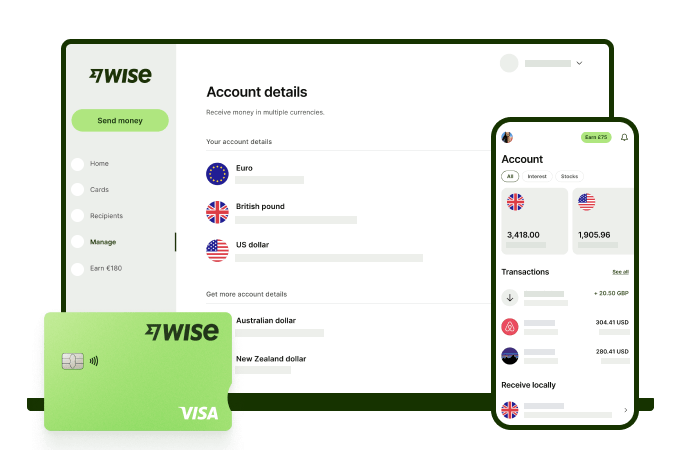
Did you know that over 76%* of Filipinos cite low and transparent fees as an important factor when receiving money from abroad? With Wise, that's exactly what you're getting - all you need to get started is to sign up for a free Wise account, and you'll be able to manage your money with just a few taps of your phone.
You'll have access to 8+ local account details for major currencies including PHP, USD, GBP, AUD, and more, allowing you to receive money directly, in a cheap and convenient manner. After getting your money, you can easily convert it to 40+ currencies, with low fees, and the mid-market rate - also known as the rate you see on Google. This includes exchanging to PHP with a one-time conversion fee from 0.57% that's shown upfront, and no markups or additional fees.
Get paid and move your funds to your local bank account in PHP in a cheap and convenient manner with Wise to stretch every peso.
*Disclaimer: The percentage figure mentioned above is based on an internal survey conducted by Wise in April, 2024
✍️ Sign up for a free account now
*Please see terms of use and product availability for your region or visit Wise fees and pricing for the most up to date pricing and fee information.
This publication is provided for general information purposes and does not constitute legal, tax or other professional advice from Wise Payments Limited or its subsidiaries and its affiliates, and it is not intended as a substitute for obtaining advice from a financial advisor or any other professional.
We make no representations, warranties or guarantees, whether expressed or implied, that the content in the publication is accurate, complete or up to date.

Ready for a non-voice WFH job? This guide covers roles (with salaries!), essential skills, where to find legitimate postings, and how to get paid.

Explore the types of virtual assistant work. Find your niche, from social media to data entry, and learn how to manage client payments easily.

Your guide to landing direct client virtual assistant jobs from the Philippines. Learn where to find clients, build your portfolio, and get paid easily.

Looking for an HMO for freelancers in the Philippines? Compare the best prepaid health card and plans to see how to avail coverage for your needs.

Find medical coder work from home jobs in the Philippines. Our guide covers the training, certification, and tips you need to land a remote medical coder role.

Learn more about how to be a virtual assistant in the Philippines and what kinds of jobs are suitable for beginners.