Hiring Independent Contractors in Canada: A Complete Guide for Businesses
Learn how to hire independent contractors in Canada. Understand legal rules, tax responsibilities, and how to avoid misclassification with this guide.

Global payments are no longer confined to banks or slow transfers. Businesses and freelancers now expect platforms that handle international money flows with speed and transparency. Among the options available, Payoneer and Revolut have become two of the most talked-about choices.
Payoneer built its reputation by supporting professionals who need reliable ways to receive international payouts from clients, marketplaces and networks. Meanwhile, Revolut has positioned itself as a digital-first platform that blends banking services with currency exchange and spending tools.
On the surface, both provide accounts that connect people to the global economy. However, both platforms have certain distinct features. In this Payoneer vs. Revolut comparison guide, we discuss how each platform’s features, user experience and fee structures differ. We'll also discuss the Wise Business account. The global account that can help your company with all things cross-border.
Do you send and receive global payments?
Wise Trustpilot Score: 4.3 stars on 230,000+ reviews
No minimum balance requirement and no monthly fees
Integrates with QuickBooks, Xero, Sage, and more
Payoneer and Revolut take very different approaches in terms of the accounts they support.
Payoneer is specifically designed for professionals and businesses that operate internationally. It provides access to receiving accounts in multiple currencies, including but not limited to USD, EUR, GBP, JPY, AUD and CAD.
These accounts function like local bank details and allow users to get paid as if they had a bank account in those regions. So, service providers and e-commerce sellers can accept payments from clients and platforms worldwide without dealing with traditional banking barriers.
In comparison, Revolut offers a multi-currency account within a single app. You don’t have to set up separate receiving accounts. Instead, you can hold, exchange and spend money in dozens of currencies directly from your Revolut account.
The platform is designed with everyday banking and travel in mind. It’s simple to switch between currencies at competitive exchange rates.
While it’s powerful for personal finance and small business use, Revolut’s accounts don’t function the same way as Payoneer’s localized receiving accounts for client payments.
The cost structure of Payoneer and Revolut reveals how differently each platform approaches international money management. Both allow account setup at no cost, but their fees start to diverge once you begin receiving, sending or exchanging money.
Revolut sets itself apart with its tiered approach to everyday banking services. The Standard Plan comes with no monthly subscription fee, and adding funds via bank transfer is also free.
On the other hand, Payoneer keeps things simple at the start. It costs nothing to sign up and open accounts in multiple currencies. Users also gain access to ten supported currencies. However, there are some other fees.6
| Feature/Fee | Payoneer | Revolut |
|---|---|---|
| Account Maintenance | An annual account maintenance fee of $29.95 applies unless at least $2,000 flows into the account over a twelve-month period. | $10 per month (Basic Plan) |
| Receiving Funds | If the sender is another Payoneer user, it’s free to receive payments. Outside that network, charges apply, up to 3.99% for credit card payments, 1% for ACH bank debit (U.S. only) and 3.99% + $0.49 when paid via PayPal in the U.S. | No transfer fees apply on Revolut to Revolut transfers. Domestic transfers cost $0.2USD, while international transfers not in the main currency of the country you're receiving from cost $5. |
| Sending Payments | There’s no fee when you send money to another Payoneer account, though external transfers are charged at 3%. | It’s free to send money to another Revolut user. Transfers outside the app can generate costs that vary based on the method and destination. Domestic wire transfers in the U.S. are billed at $10 each, and instant transfers to U.S.-issued cards cost the greater of 2% or $1, while international instant card transfers are higher at the greater of 3% or $5. |
| Withdrawing Funds | Withdrawals to bank accounts can cost as much as 3% per transaction. | Cash withdrawals are free at Revolut’s in-network ATMs, but out-of-network machines may apply a fee of up to 2% of the withdrawal amount.2 |
| Debit Card | An issuance fee of $29.95 is charged for the first debit card, with additional cards provided free. | The first Revolut card comes at a price of up to $4.99. Replacement Revolut cards can be availed for $4.99 per card in the Standard Plan. Revolut charges $0 to $5 for standard card delivery and $16.99 for expedited priority delivery. Global express delivery costs $19.99. |
| Exchange Rate Markup | Exchange rate markups are applied but remain variable depending on the currency and market conditions. | Standard users can exchange up to $1,000 per month at market rates without fees during trading hours. Beyond that limit, a 0.5% fair usage fee applies. Exchanges performed outside foreign-exchange trading hours carry a 1% surcharge on all currencies. For international or non-USD transfers, Revolut charges either a fixed fee of up to $10 or up to 5% of the transfer amount, whichever is greater. |
Both Payoneer and Revolut offer businesses the ability to accept and manage online transactions, but they do it differently. Payoneer provides a comprehensive checkout system for global merchants and e-commerce sellers. They can accept payments from customers across regions and currencies.
Payoneer’s integrations into major marketplaces like Amazon help businesses consolidate their earnings and streamline cross-border operations. Payoneer also supports fraud protection and offers monthly transaction statements with export options.
On the other hand, Revolut emphasizes simplicity for digital-first businesses. Its payment gateways allow companies to accept card payments in over 25 currencies, with settlement in the original currency to minimize conversion costs.3
Revolut also provides features like high authorization rates, smart retries for failed payments and one-click checkout through Revolut Pay. Plus, the 24/7 integration support and fast settlements within 24 hours make Revolut suitable for offering a modern checkout experience.
When sending money from your Wise business account the following fees may apply:
Payoneer has established a global footprint, as it operates in over 190 countries and territories. It also supports more than 150 currencies and offers local accounts for major markets like the U.S. Payoneer also connects users to more than 2,000 global marketplaces to simplify cross-border payments.4
Revolut is gradually building its international presence with a focus on regulated expansion. As of 2025, the neobank covers more than 48 countries, serving more than 60 million users.5
Its personal business accounts are available in the U.S., Japan, New Zealand, Australia and other countries. The platform has also signaled further ambitions in markets like India and France through licenses and regional headquarters.
Payoneer’s web-based dashboard and mobile app make it relatively easy to view balances and receive payments in multiple currencies. Navigation is also straightforward with clear menus for account management.
However, some users feel that the setup process can feel lengthy due to strict compliance and verification checks. Since Payoneer is highly regulated, the platform has to meet certain international financial standards. Once the account is fully set up, day-to-day use is smooth, though slightly more formal than consumer-facing apps.
In contrast, Revolut prioritizes a highly interactive user experience. It’s designed to be a mobile-first platform and offers a sleek design.
Features like instant currency exchange, real-time notifications, budgeting tools and savings vaults are presented in a way that feels intuitive for everyday users.
It’s also quick to set up an account, as compared to Payoneer. Users can manage both personal and business accounts with just a few taps on the app. So, it’s a friendly experience for digital nomads and frequent travelers.
Payoneer meets the requirements of several financial authorities worldwide, which reflects the scale of its global operations. In the United States, it is registered with the Treasury’s Financial Crimes Enforcement Network (FinCEN), which oversees anti-money laundering and financial crime compliance.
Payoneer’s broad regulatory framework lets businesses and professionals trust that their international payments are handled under strict oversight. The platform also has strong safeguards against financial misconduct.
Revolut operates under a slightly different structure, especially in the United States. Its services are offered through a partnership with Lead Bank, an FDIC-insured institution. So, customer deposits are protected while also placing Revolut under the umbrella of U.S. financial regulations.
The company is also required to meet standards such as the Foreign Account Tax Compliance Act (FATCA), which enforces tax reporting obligations. It also adheres to sanctions compliance by screening all customers and transactions against international sanctions lists.
Payoneer is suitable for digital agencies, e-commerce sellers and service providers who rely on cross-border transactions. Since it supports payments in more than 150 currencies and has a strong global network, it allows businesses to get paid by international clients with ease.
Revolut provides many of the same services as a bank, such as currency exchange, spending and transfers. However, it is primarily a digital financial platform rather than a full bank in every market. It doesn’t offer loans or mortgages, either. Instead, it focuses on giving users multi-currency accounts and financial tools like budgeting and analytics.
Some businesses use both platforms to complement each other. For example, Payoneer might be used to collect payments from global marketplaces or international clients, while Revolut can be handy for managing expenses, making international payments or converting funds at competitive exchange rates.
The cost depends on how you use the platforms. Payoneer tends to charge more for withdrawing funds to local bank accounts or receiving payments outside its network. Meanwhile, Revolut has low-cost or even free currency conversions and transfers, especially within certain limits.
Payoneer issues Form 1099-K to qualifying U.S. users, which simplifies tax reporting. Revolut, operating under U.S. regulations via its banking partner, also requires users to comply with FATCA and similar rules, which means earnings may need to be reported depending on your residency and income level.
Freelancers often find Payoneer better suited to their needs, especially when working with platforms like Upwork and Fiverr. However, Revolut can be useful once funds are received. Its great exchange rates and easy spending in multiple currencies offer an advantage.
Wise Business can help you save big time on international payments.
Wise is not a bank, but a Money Services Business (MSB) provider and a smart alternative to banks. The Wise Business account is designed with international business in mind, and makes it easy to send, hold, and manage business funds in currencies.
Signing up to Wise Business allows access to BatchTransfer which you can use to pay up to 1000 invoices in one go. This is perfect for small businesses that are managing a global team, saving a ton of time and hassle when making payments.
Some key features of Wise Business include:
Mid-market rate: Get the mid-market exchange rate with no hidden fees on international transfers
Global Account: Send money to countries and hold multiple currencies, all in one place. You can also get major currency account details for a one-off fee to receive overseas payments like a local
Access to BatchTransfer: Pay up to 1000 invoices in one click. Save time, money, and stress when you make 1000 payments in one click with BatchTransfer payments. Access to BatchTransfer is free with a Wise Business account
Auto-conversions: Don't like the current currency exchange rate? Set your desired rate, and Wise sends the transfer the moment the rate is met
Free invoicing tool: Generate and send professional invoices
No minimum balance requirements or monthly fees: US-based businesses can open an account for free. Learn more about fees here
Learn more about other similar providers to Payoneer:
| Payoneer Comparisons |
|---|
| Paysera vs Payoneer |
| Payoneer vs WorldFirst |
| Payoneer vs Square |
| Payoneer vs Remitly |
| Payoneer vs Neteller |
*Please see terms of use and product availability for your region or visit Wise fees and pricing for the most up to date pricing and fee information.
This publication is provided for general information purposes and does not constitute legal, tax or other professional advice from Wise Payments Limited or its subsidiaries and its affiliates, and it is not intended as a substitute for obtaining advice from a financial advisor or any other professional.
We make no representations, warranties or guarantees, whether expressed or implied, that the content in the publication is accurate, complete or up to date.
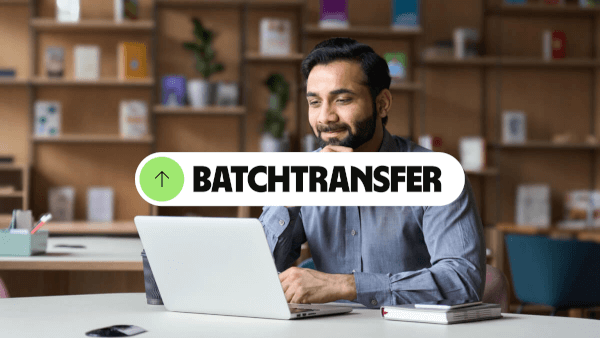
Learn how to hire independent contractors in Canada. Understand legal rules, tax responsibilities, and how to avoid misclassification with this guide.

Learn how to hire independent contractors in Brazil. Understand tax rules, compliance, contracts, and how to avoid misclassification risks.

Learn how to hire and pay independent contractors in Mexico. This article also includes an FAQ and best practices about working with contractors in Mexico.

Learn how to navigate the overseas worker recruitment. Discover legal requirements, sourcing strategies, visa compliance, and tips for international hiring.

Paying overseas vendors is common, but the hidden costs of B2B cross-border payments aren’t. Learn how to simplify international business payments today.

B2B payment processing doesn’t have to be hard. Learn how growing businesses can simplify cross-border transactions, streamline invoicing and get paid faster.