Hiring Independent Contractors in Canada: A Complete Guide for Businesses
Learn how to hire independent contractors in Canada. Understand legal rules, tax responsibilities, and how to avoid misclassification with this guide.

Independent contractors in the United States carry responsibilities that go far beyond delivering services. They must manage client communication, handle tax reporting, track billable hours and maintain professional records. With plenty of software to choose from, it’s important to focus on tools that streamline these responsibilities rather than add new complexities. We'll also discuss the Wise Business account. The global account that can help your company with all things cross-border.
Do you send and receive global payments?
Wise Trustpilot Score: 4.3 stars on 230,000+ reviews
No minimum balance requirement and no monthly fees
Integrates with QuickBooks, Xero, Sage, and more
Contractors often balance multiple clients, overlapping deadlines and shifting priorities, making project management software necessary. Without a central hub for tasks, even small projects can slip through the cracks, creating stress and damaging client relationships. The right software allows contractors to organize assignments, track deliverables, maintain accountability and present a professional image to clients in the US market.
Trello’s card-based system is simple, visual and flexible. Contractors can create a separate board for each client, where tasks are organized into lists such as “To Do,” “In Progress” and “Completed.” This setup mimics a physical project board, making it intuitive for those new to digital management. Trello also allows users to set due dates, upload files and assign labels for easy tracking. Independent contractors working with multiple US-based clients find Trello helpful because it keeps projects compartmentalized while still offering a high-level view of overall workload. Its free tier is generous, making it a practical choice for contractors managing costs carefully.1
| Pricing Questions | Price/Answer |
|---|---|
| Lowest Tier Plan Price | |
| $5 USD | |
| Is there a freemium option? What do I get? | Yes, unlimited cards, up to 10 boards per Workspace, quickly capture to-dos from email, Slack, and Teams, and more. |
Asana provides more advanced structure and is well-suited to contractors handling complex projects that involve many moving parts. It supports subtasks, recurring reminders and dependencies, ensuring one task can’t move forward until another is completed. This feature alone can prevent bottlenecks when contractors are juggling assignments for multiple US clients. Asana also integrates with widely used tools like Google Workspace and Slack, which means contractors don’t need to jump between platforms.2
| Pricing Questions | Price/Answer |
|---|---|
| Lowest Tier Plan Price | |
| $10.99 USD | |
| Is there a freemium option? What do I get? | Yes, collaborate with teammates, unlimited tasks, unlimited projects, and more. |
Monday.com’s strength lies in its customization. Contractors can choose from dozens of templates or create their own workflows, whether for managing client deliverables, tracking contracts or planning content schedules. Automation options allow contractors to reduce repetitive administrative work, such as sending status updates or moving tasks between stages, and save hours that would otherwise be spent on manual check-ins. While Monday.com has a learning curve compared to Trello, it rewards contractors who want detailed control over their project tracking system.3
| Pricing Questions | Price/Answer |
|---|---|
| Lowest Tier Plan Price | |
| $8 USD | |
| Is there a freemium option? What do I get? | Yes, up to 3 boards, up to 3 docs, 200+ templates, 8 column types, and more. |
Accurate time tracking is critical for billing clients fairly as well as for tax reporting under US 1099 rules.4 Independent contractors need tools that capture hours efficiently, provide clear breakdowns of time spent per client and integrate with accounting systems for smooth tax preparation.
Harvest is popular because it combines time tracking with invoicing and expense tracking in a single platform. Contractors can start timers on their phone or desktop, then generate invoices directly from logged hours. This eliminates manual data entry, reducing the chance of billing errors. In the US, Harvest is especially useful for contractors who work with both hourly and project-based billing models. Reports can be exported to QuickBooks or Xero, simplifying tax preparation and reducing the need for manual spreadsheets.5
| Pricing Questions | Price/Answer |
|---|---|
| Lowest Tier Plan Price | |
| $13.75 USD | |
| Is there a freemium option? What do I get? | Yes, 1 seat, 2 projects, time tracking, reporting basics, and invoicing |
Toggl Track is designed for speed and simplicity. Contractors can start a timer with a single click, categorize time entries by client and later review reports that show where hours were spent. For contractors who frequently switch between clients during the day, this tool ensures no billable time is lost. Toggl also provides summary reports that can be downloaded for tax documentation, making it easier to justify hours billed to clients if questions arise.6
| Pricing Questions | Price/Answer |
|---|---|
| Lowest Tier Plan Price | |
| $10 USD | |
| Is there a freemium option? What do I get? | Yes, time tracking on web, desktop, and mobile, integrations with 100+ tools, Google & Outlook calendar integrations, productivity reports. |
Clockify is attractive because it offers unlimited time tracking for free, a rare feature among similar tools. Independent contractors managing diverse client portfolios can create separate projects and track hours for each one without worrying about subscription limits. Clockify’s dashboard provides visual summaries of where time is being spent, which can reveal patterns such as underbilling or overcommitting.7
| Pricing Questions | Price/Answer |
|---|---|
| Lowest Tier Plan Price | |
| $4.99 USD | |
| Is there a freemium option? What do I get? | Yes, unlimited tracking, time tracking, timesheet, calendar, and more. |
The best communication tools are those that adapt to quick check-ins as well as formal discussions, while offering security and reliability.
Slack is widely used by startups and small businesses in the US, which makes it a natural fit for contractors working with these clients. Conversations are organized into channels, allowing contractors to dedicate one channel per project or client. Direct messaging and file sharing make it easy to resolve small questions without scheduling a call. Slack also integrates with project management platforms like Asana and Trello, reducing the need to duplicate updates.8
| Pricing Questions | Price/Answer |
|---|---|
| Lowest Tier Plan Price | |
| $8.75 USD | |
| Is there a freemium option? What do I get? | Yes, 90-day message and file history, channels, search, Audio and video clips, Slack Connect 1:1, Huddles 1:1. |
Zoom has become the default choice for video conferencing in the US, and contractors rely on it for everything from onboarding calls to project presentations. Its reliability across internet speeds and devices makes it a trusted platform for client communication. Recording features are useful for contractors who want to review details after a meeting or share documentation with absent team members.9
| Pricing Questions | Price/Answer |
|---|---|
| Lowest Tier Plan Price | |
| $13.33 USD | |
| Is there a freemium option? What do I get? | Yes, Meetings (40 min, max 100 participants), Team Chat, Whiteboard, Docs, Clips, and more. |
Microsoft Teams is favored by larger or more traditional businesses in the US, particularly those that already use Office 365. For independent contractors, this means being able to collaborate seamlessly on Word documents, Excel spreadsheets, and PowerPoint presentations without leaving the platform. Contractors working with corporate clients often find Teams unavoidable, but also appreciate the stability it provides.10
| Pricing Questions | Price/Answer |
|---|---|
| Lowest Tier Plan Price (annual) | |
| $4 USD | |
| Is there a freemium option? What do I get? | Yes, 1 profile, group calling (60 minutes and Max 100 participants), Unlimited chat, collaborate planning, and more. |
Wise Business can help you save big time on international payments.
Wise is not a bank, but a Money Services Business (MSB) provider and a smart alternative to banks. The Wise Business account is designed with international business in mind, and makes it easy to send, hold, and manage business funds in currencies.
Signing up to Wise Business allows access to BatchTransfer which you can use to pay up to 1000 invoices in one go. This is perfect for small businesses that are managing a global team, saving a ton of time and hassle when making payments.
Some key features of Wise Business include:
Mid-market rate: Get the mid-market exchange rate with no hidden fees on international transfers
Global Account: Send money to countries and hold multiple currencies, all in one place. You can also get major currency account details for a one-off fee to receive overseas payments like a local
Access to BatchTransfer: Pay up to 1000 invoices in one click. Save time, money, and stress when you make 1000 payments in one click with BatchTransfer payments. Access to BatchTransfer is free with a Wise Business account
Auto-conversions: Don't like the current currency exchange rate? Set your desired rate, and Wise sends the transfer the moment the rate is met
Free invoicing tool: Generate and send professional invoices
No minimum balance requirements or monthly fees: US-based businesses can open an account for free. Learn more about fees here
Accounting software helps consolidate tax-related tasks and ensures compliance with IRS requirements.
QuickBooks Online is the industry standard for many independent contractors in the US It allows bank account integration, automated expense categorization and detailed income tracking. Reports can be generated for quarterly or annual taxes, helping contractors stay compliant without needing a separate accountant for day-to-day operations.11
| Pricing Questions | Price/Answer |
|---|---|
| Lowest Tier Plan Price | |
| $19 USD - often offers a discount on new plans | |
| Is there a freemium option? What do I get? | No |
FreshBooks is designed to be user-friendly, making it an appealing choice for contractors who want a clean interface without sacrificing features. It supports invoicing, expense tracking and time logging, with the ability to customize invoices for detailed project-based billing. This makes it particularly useful for US contractors offering creative or consulting services where itemized invoices help justify costs. Its reporting tools also provide insights into profitability, helping contractors set better rates.12
| Pricing Questions | Price/Answer |
|---|---|
| Lowest Tier Plan Price | |
| $21 USD - often offers a discount on new plans | |
| Is there a freemium option? What do I get? | No |
Wave offers a free entry point into accounting software, with optional paid services for features like payroll and payment processing. Contractors in the US who are just starting their independent careers often turn to Wave because it provides core bookkeeping without monthly fees. Despite being free, it allows contractors to categorize expenses, generate invoices and track income.13
| Pricing Questions | Price/Answer |
|---|---|
| Lowest Tier Plan Price | |
| $19 USD - often offers a discount on new plans | |
| Is there a freemium option? What do I get? | Yes, Create unlimited estimates, invoices, bills, and bookkeeping records, and more. |
For independent contractors, acquiring new clients is just as important as completing existing projects. A steady pipeline of opportunities ensures business growth and financial stability. Networking and client management software help contractors present themselves professionally and manage client relationships more effectively.
LinkedIn is the most recognized professional networking platform in the US, and for contractors, it serves as both a resume and a marketing tool. Contractors can highlight their skills, publish articles to showcase expertise, and request recommendations from satisfied clients. By joining industry-specific groups, contractors can also connect with potential clients who are actively seeking expertise. LinkedIn’s job posting section often includes contract roles, making it a direct source of opportunities.14
| Pricing Questions | Price/Answer |
|---|---|
| Lowest Tier Plan Price | |
| $29.99 USD | |
| Is there a freemium option? What do I get? | Yes, it operates as a social network but has barriers when contacting other people and seeing who is looking at your profile. |
HoneyBook consolidates proposals, contracts, invoicing and payments into one platform, making it especially useful for contractors targeting small businesses. A client can be taken from initial inquiry through to payment without leaving the platform, saving time and presenting a polished image. For US contractors, HoneyBook helps maintain a professional edge in competitive markets where seamless client experiences matter. Its automation features, such as payment reminders, also reduce the need for uncomfortable conversations about overdue invoices.15
| Pricing Questions | Price/Answer |
|---|---|
| Lowest Tier Plan Price | |
| $36 USD | |
| Is there a freemium option? What do I get? | No |
HubSpot CRM gives independent contractors a free, scalable way to manage client relationships. The free tier includes contact storage, deal pipelines, email tracking, meeting scheduling and integrations with common tools. Even on the free version, HubSpot offers clear sales pipeline visuals and ability to scale into marketing and service hubs without migrating data.16
| Pricing Questions | Price/Answer |
|---|---|
| Lowest Tier Plan Price | |
| $15 USD | |
| Is there a freemium option? What do I get? | Yes, free marketing tools, free sales tool, free service tools, free content tools, and free data tools. |
The best software for independent contractors helps reduce administrative burdens while ensuring compliance with US reporting requirements. Project management platforms keep work organized, time tracking tools simplify billing, communication software maintains client relationships and accounting solutions prepare contractors for tax season.
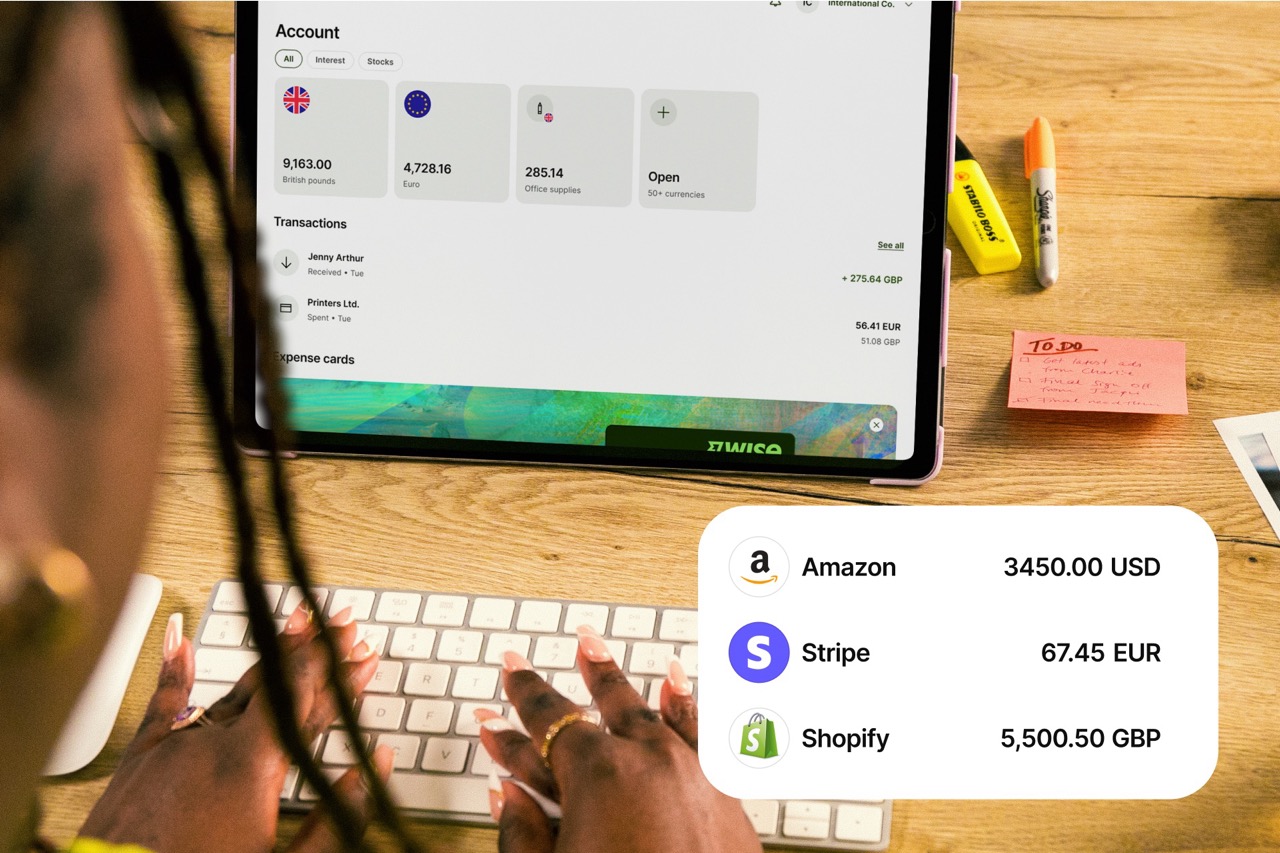
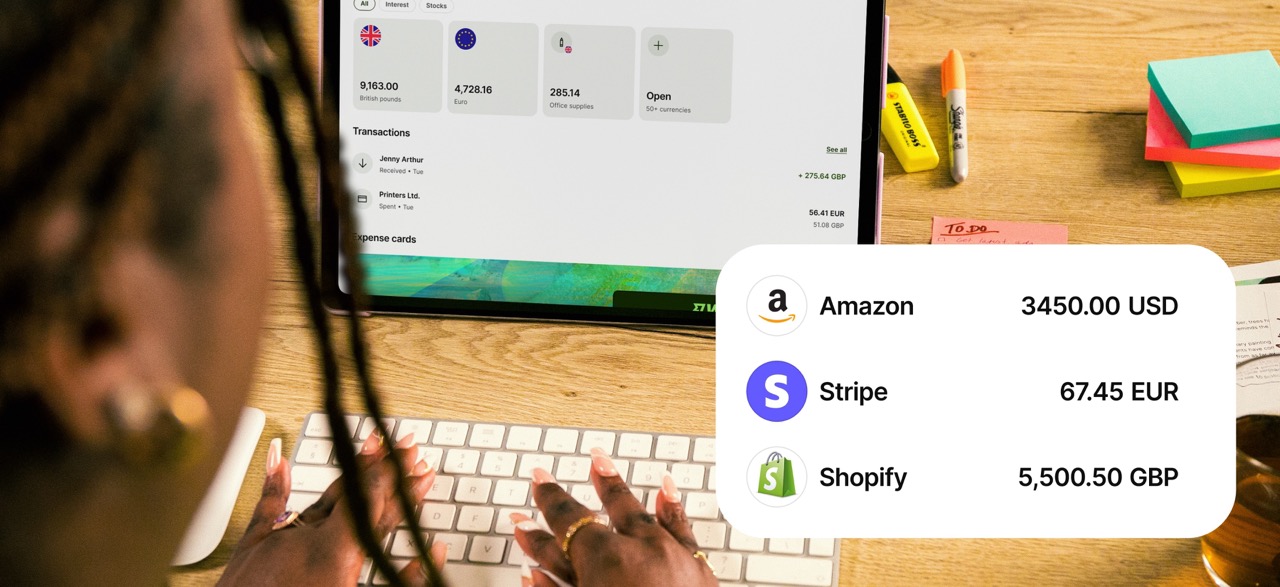
The best app for 1099 employees often depends on the type of work being done. QuickBooks Online is widely used because it simplifies expense tracking and prepares detailed records for 1099 reporting.
QuickBooks Online is a strong option for independent contractors in the US It tracks income, organizes expenses and generates reports that align with tax obligations.
Freelance bookkeepers often rely on QuickBooks, Xero or FreshBooks. These tools help them manage multiple client accounts while staying consistent with US accounting standards.
Alternatives include FreshBooks for straightforward invoicing, Wave for cost-free bookkeeping, and HoneyBook for contractors who want an all-in-one client management solution.
*Please see terms of use and product availability for your region or visit Wise fees and pricing for the most up to date pricing and fee information.
This publication is provided for general information purposes and does not constitute legal, tax or other professional advice from Wise Payments Limited or its subsidiaries and its affiliates, and it is not intended as a substitute for obtaining advice from a financial advisor or any other professional.
We make no representations, warranties or guarantees, whether expressed or implied, that the content in the publication is accurate, complete or up to date.
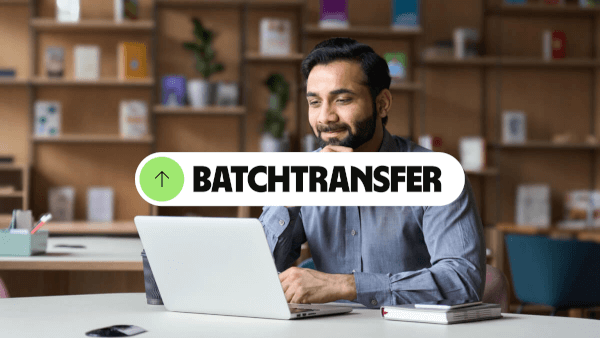
Learn how to hire independent contractors in Canada. Understand legal rules, tax responsibilities, and how to avoid misclassification with this guide.

Learn how to hire independent contractors in Brazil. Understand tax rules, compliance, contracts, and how to avoid misclassification risks.

Learn how to hire and pay independent contractors in Mexico. This article also includes an FAQ and best practices about working with contractors in Mexico.

Learn how to navigate the overseas worker recruitment. Discover legal requirements, sourcing strategies, visa compliance, and tips for international hiring.

Paying overseas vendors is common, but the hidden costs of B2B cross-border payments aren’t. Learn how to simplify international business payments today.

B2B payment processing doesn’t have to be hard. Learn how growing businesses can simplify cross-border transactions, streamline invoicing and get paid faster.