How to Open an Account With Mizuho Bank: A Guide for Foreigners
Learn how to open a Mizuho Bank account for foreigners. Discover account types, requirements, and steps, plus save on international transfers with Wise.

This article was reviewed on August 13, 2025. Information may have changed since publication, please verify with the relevant provider. Wise Payments Japan is not affiliated with Sony Bank. This content is for informational purposes only and does not constitute financial advice. Please use your own judgment when making decisions.
You may have heard the word “Sony” from countless mechanical and electronic products that have developed over time. Sony Group is a highly recognized corporation that owns many companies across Japan—so is Sony Bank.
Sony Bank is an online bank that has no branches. Although the website covers application guidelines and information in English, they have stopped their application service via English online banking. Meaning, you will need to go through the application in Japanese.
| Table of contents |
|---|
Disclaimer: This article is not sponsored by or affiliated with Sony Bank and has only been reviewed by Wise, not the bank. For more information, please be sure to visit their website.
Yes, a foreigner can open a Sony Bank account if they are a resident in Japan.
If you are not a Japanese citizen, apply for “Account Opening by Mail”. “Smartphone account opening“ and “Paperless account opening” are not available.
Eligibility for application¹:
There is no bank account maintenance fee or investment trust fees.²
Here are the fees for statements:
| Fees for statements (consumption tax incl.)³ | |
|---|---|
| Item | Fee |
| Account balance letter Issue fee (issued periodically) | Free |
| Japanese certificate of balance Issue fee | 440JPY per copy |
| English certificate of balance Issue fee(*1) | 440JPY per copy |
| Japanese Transaction statement (issued periodically) | 440JPY |
| Past transaction statements (only in Japanese)(*2) | 440JPY |
(*1) If you wish to add items other than those prescribed, the fee will be 880JPY per copy. Please contact the English help desk to request an English Certificate of Balance Request Form. (*2) You will need to submit a Transaction Statement Request form to receive your past transaction statements.
There are no additional fees when using affiliated ATMs after business hours (including night-time, or on weekends and bank holidays).
| Item | Fee |
|---|---|
| Deposit and balance inquiry | Free |
| Withdrawal | 110JPY per withdrawal *4 free-waived withdrawals per month |
| Item | Fee⁵ | |
|---|---|---|
| Fund Transfer | Between Sony Bank accounts | From Sony Bank to other institutions |
| Free | 110JPY per transfer *one fee-waived transfer per month | |
| Refund request fee | 330JPY | 330JPY |
The following are the fees charged for remitting foreign currency from Sony Bank accounts to overseas financial institutions or other financial institutions in Japan.
| Item | Fee⁶ |
|---|---|
| Outgoing foreign currency remittance (*1) | 3,000JPY |
| Paying bank's charge (*2) | 3,000JPY |
| Refund request | 5,000JPY |
| Change of transaction details | 5,000JPY |
| Inquiries | 5,000JPY |
(*1) Check the "Outgoing Foreign Currency Remittance" page to get further details on Outgoing foreign currency remittance fees. (*2) A fee of 3,000 yen will be charged when you select "Remitter" for paying a bank charge.
Notes:

You will need to send the following combination of identification documents to confirm that you have been in Japan for at least 6 months.
Either one of these:
Notes regarding the Certificate of Residence (Jyu-min-hyo):
Notes regarding the Residence Card (Zairyu card) / Special Permanent Resident Certificate:
As of September 11, 2025, below are steps of opening a Sony Bank account:
| Address: |
|---|
| 〒240-8790 保土ヶ谷郵便局 私書箱26号 ソニー銀行株式会社「口座開設担当」係 |
Sony Bank customer center is operating from 9 am to 5 pm. Emergency number for fraudulent use of cash card, website, and bank transfer fraud is operating 24 hours a day, all-year-round.
Partner ATMs of Sony Bank are generally open during the hours listed below. Check the ATM information page for more details.
| Bank | Hours |
|---|---|
| Seven Bank | Mon: 7:00 - 24:00 Tue - Sat: 0:00 - 24:00 Sun: 0:00 - 21:00 |
| Aeon Bank | Mon: 7:00 - 24:00 Tue - Sat: 0:00 - 24:00 Sun: 0:00 - 21:00 |
| E-net Bank | Mon: 7:00 - 24:00 Tue - Sat: 0:00 - 24:00 Sun: 0:00 - 21:00 |
| Lawson Bank | Mon: 7:00 - 24:00 Tue - Sat: 0:00 - 24:00 Sun: 0:00 - 21:00 |
| Yucho Bank | Mon - Fri: 9:00- 20:00 Sat, Sun, holidays: 9:00 - 17:00 Dec. 31 - Jan. 3: 9:00 - 17:00 |
| Mitsubishi UFJ Bank | Mon: 7:00 - 23:50 Tue - Sat: 6:00 - 23:50 Sun: 6:00 - 21:00 2nd Sat of the month: 6:00 - 21:00 \ 2nd Sun of the month: 7:00 - 21:00 |
| SMBC | Mon: 7:00 - 24:00 Tue - Sat: 0:00 - 24:00 Sun: 0:00 - 21:00 |
There is an English help desk available at Sony Bank. You can contact them through “Start a chat” on the website. Check here for more information and contact numbers
The Contact Point for the Customer Complaints and Inquiries | Sony Bank

To manage your money across currencies and country borders, check out the Wise account. Wise offers an online application system with multiple languages. Currently, there are 18 languages to choose from.
You can start your application and complete identity verification online, often before you arrive in Japan. Once approved, your debit card can be delivered to your registered address. Wise offers an English-language onboarding process designed to make account setup simple and convenient!
Easy steps to open Wise account:
In summary, you can enjoy the following benefits by using Wise card:
| Benefits of using Wise |
|---|
|
Some key takeaways from this article:
Disclaimer: This article is not sponsored by or affiliated with Sony Bank and has only been reviewed by Wise, not the bank. For more information, please be sure to visit their website.
Sources:
*Please see terms of use and product availability for your region or visit Wise fees and pricing for the most up to date pricing and fee information.
This publication is provided for general information purposes and does not constitute legal, tax or other professional advice from Wise Payments Limited or its subsidiaries and its affiliates, and it is not intended as a substitute for obtaining advice from a financial advisor or any other professional.
We make no representations, warranties or guarantees, whether expressed or implied, that the content in the publication is accurate, complete or up to date.
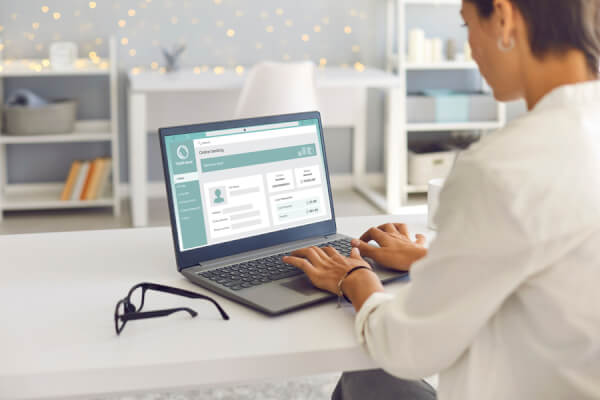
Learn how to open a Mizuho Bank account for foreigners. Discover account types, requirements, and steps, plus save on international transfers with Wise.

Learn how to open a Japan Post Bank account as a foreigner in Japan.

Check eligibility for opening a MUFG Bank account. What are he required documents, standard fees, ATM fees, International transfer fees?

Open a Rakuten Bank account online by checking eligibility, required documents, standard fees, ATM fees, International transfer fees.

Open a bank account with Resona Bank following these easy steps! Standard fees including ATM fees, International transfer fees, required documents explained

Step-by-step guide to applying for an SBI Bank PowerFlex account in Japan. Includes details on eligibility, documents, fees.